With the Barracuda NextGen Firewall X-Series, you can choose to stream the following logs to a syslog server:
- Firewall Log
- HTTP Log
- Network Log
- VPN Log
- Service Log
- Authentication Log
Configure Syslog Streaming
Before you begin:
- Verify that the syslog server supports the protocol that you want to use. All syslog servers support UDP, but not all support TCP.
To configure log streaming:
- Go to the LOGS > Log Settings page.
- In the Stream target field, type the hostname or IP address of your syslog server. You can define only one target.
- Select the Protocol and Port. The default port for UDP is 514. If you select TCP, you must choose a different port.
- Select which log streams to enable.
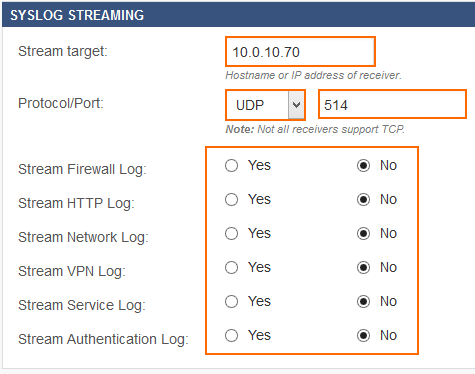
- Click Save Changes.
