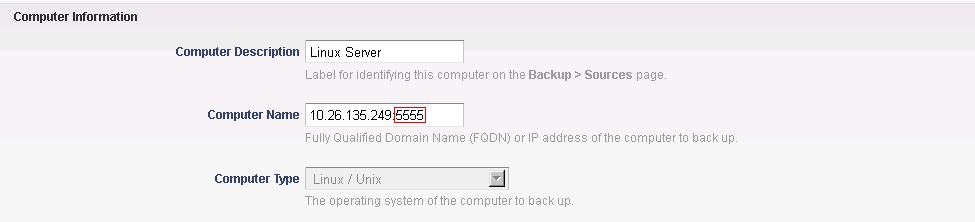By default the Barracuda Backup Agent (Linux) utilizes port 5120 to communicate with the Barracuda Backup appliance. If there is a port conflict with another service, assign the Linux Agent a different port.
Assign a New Port
- Locate the config.ini file in the default file location: /usr/local/barracuda/bbs/config/config.ini
- To view the file, type the following command: cat /usr/local/barracuda/bbs/config/config.ini
- The file content displays:
[installControl]installedVersion=6.3.04-rel
[configuration]
buildNumber=200513
nodeGuid={00001001-5476F68E-5476F68E-5476F68F} - Open the file with a text editor such as vi or vim, for example: vim /usr/local/barracuda/bbs/config/config.ini
- Add the following line to the end of the config.ini file: Port=5555
Where 5555 represents the port number you want to assign the Agent. - View the file, it should look similar to:
[installControl]installedVersion=6.3.04-rel
[configuration]
buildNumber=200513
Port=5555 - Save and close the file.
Restart the Agent
Enter the following command to restart the Linux Agent:
/etc/init.d/bbagent start
Edit the Data Source
- Log in to the Barracuda Backup web interface, and go to the Backup > Sources page.
- Click Edit next to the data source, and configure the new port that the Linux Agent is to use, for example: