You can restore the Barracuda SSL VPN from a backup file you previously created. If you did a complete backup or just a backup up of the Appliance or SSL VPN configuration you can do a full or partial restore.
Complete restore for the Barracuda SSL VPN
- Open the BASIC > Backups page.
- In the Restore Backups section, select the Restore From: backup file source. Select smb to restore from a network share, or local if you have the backup files on you local computer.
- Click Browse.
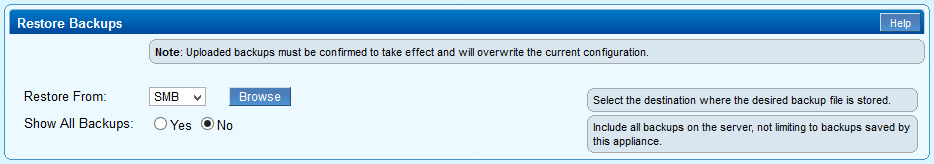
- Select the backup file and click Open.
- After the upload has completed click Finsh.
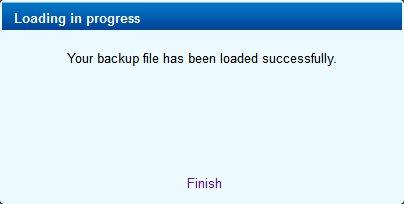
- On the top of the page select the Components you want to restore. For a complete restore select Configuration and SSL VPN Configuration/Logs.
- Click Restore Now.
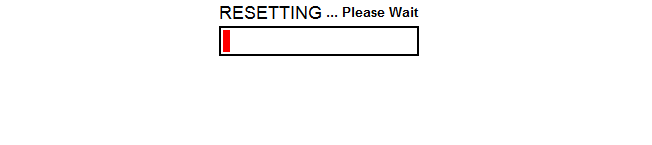
Wait while the Barracuda SSL VPN restored the configuration from the selected backup files. You will be redirected to the login screen once the restore process has been completed.
