This article refers to the Barracuda Backup Legacy Release firmware or newer, and VMware 4.0 and above with the VMware license which includes access to vSphere Data Recovery API.
This article describes the possible causes of the warning "Unable to quiesce disk" encountered while backing up an ESX/ESXi virtual machine, as shown in the following image:
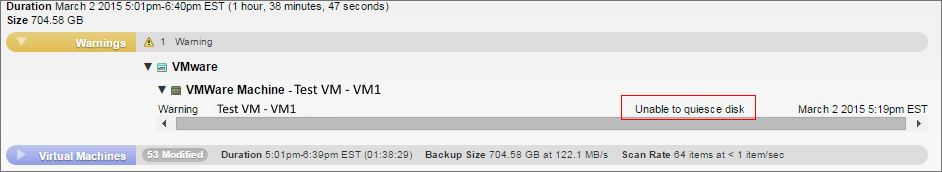
There are numerous issues that can generate this warning such as corrupt or out-of-date VMware Tools, or a VSS writer error on the guest machine.
Understand Quiescing
According to VMware, quiescing a file system is a process of bringing the on-disk data of a physical or virtual computer into a state suitable for backups. This process might include such operations as flushing dirty buffers from the operating system's in-memory cache to disk, or other higher-level application-specific tasks; see the VMware knowledgebase solution Understanding virtual machine snapshots in VMware ESXi and ESX (1015180) for additional detail.
The process of quiescing a file system prior to backup provides for an application-consistent backup. Using VMware Tools, VMware instructs the guest operating system to prepare for the backup. As of firmware version 6.0.07, if it is unable to quiesce the disk, the Unable to quiesce disk warning is generated and the snapshot and backup are crash consistent. Though the backup is still valid in this case, it is highly recommended that you resolve the underlying issue preventing the file system from being quiesced. In firmware versions prior to 6.0.07 the backup fails with an error.
Determine the Cause
To determine the cause, you can manually snapshot the virtual machine (VM), and select the Quiesce guest file system option:
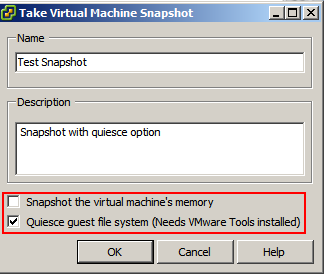
- If the Snapshot is successful – The backup issue may be related to the time of day the backup is run and the load on the VM at the time of backup, or there may be a conflict with another backup solution at that time.
- If the snapshot fails – Review the VMware logs as well as the additional information in this article to troubleshoot the issue.
In either case, if you need further assistance, contact Barracuda Networks Technical Support.
For more information, refer to the following VMware knowledgebase articles and documentation:
