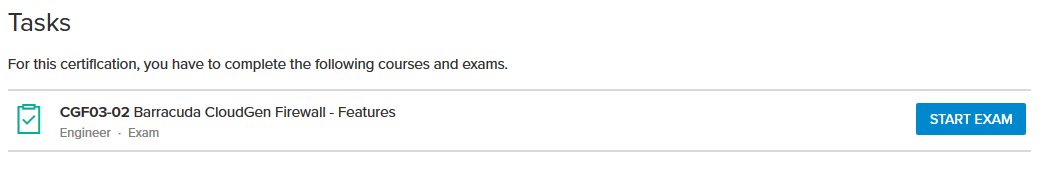Is there anything I should know before taking an exam?
All our exams consist of multiple-choice questions. You will need a computer with Internet connection to take an exam. Since the exam is open book, you can consult reference material or use the Internet while taking the exam. When finishing an exam, you will receive a pass or fail grade. All test results can also be viewed under "History" on the "Exams" page.
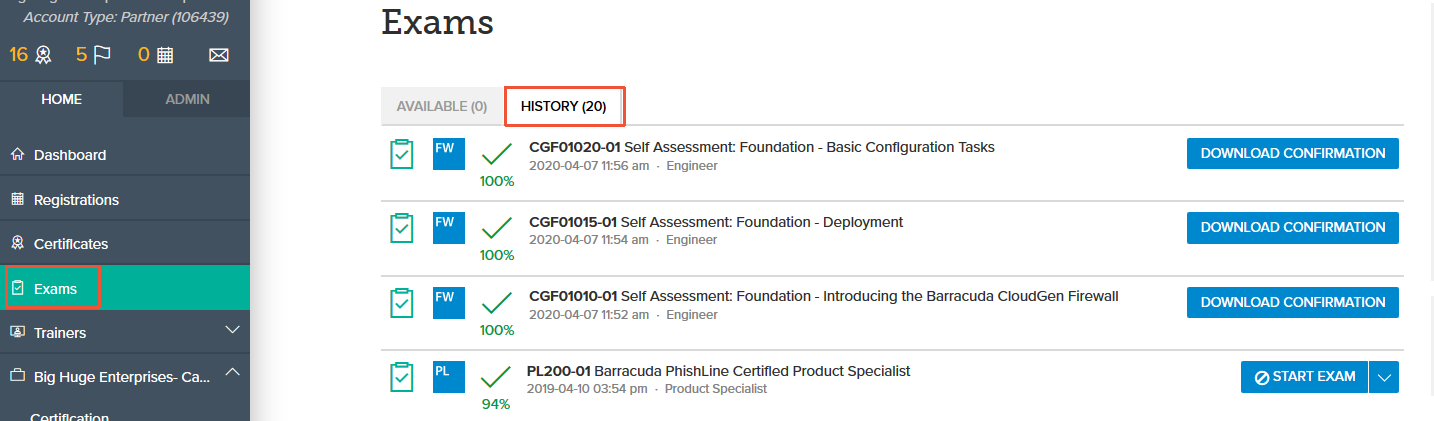
I did not receive an invitation to take my exam.
'The trainer said I would receive an email to take the exam. I haven't received it yet. What can I do?'
If you have not received an email or don't have a direct link, you can always find the exams under the respective course and certificate pages.
For example: CGF03 - Barracuda CloudGen Firewall - CloudGen Firewall Features
Exams are also listed on the corresponding course page. To display exams for a course, click on the "Exams" link under "For This Course".
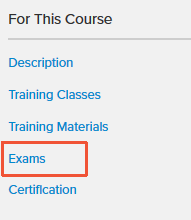
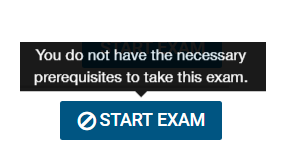
What does an exam look like?
All the exams are multiple choice. At top of the exam, you can see which questions have been answered by number:
- Gray underline – Not answered
- Blue underline – Answered
- Blue marked – Current question
- Bookmark – Question that has been bookmarked for later
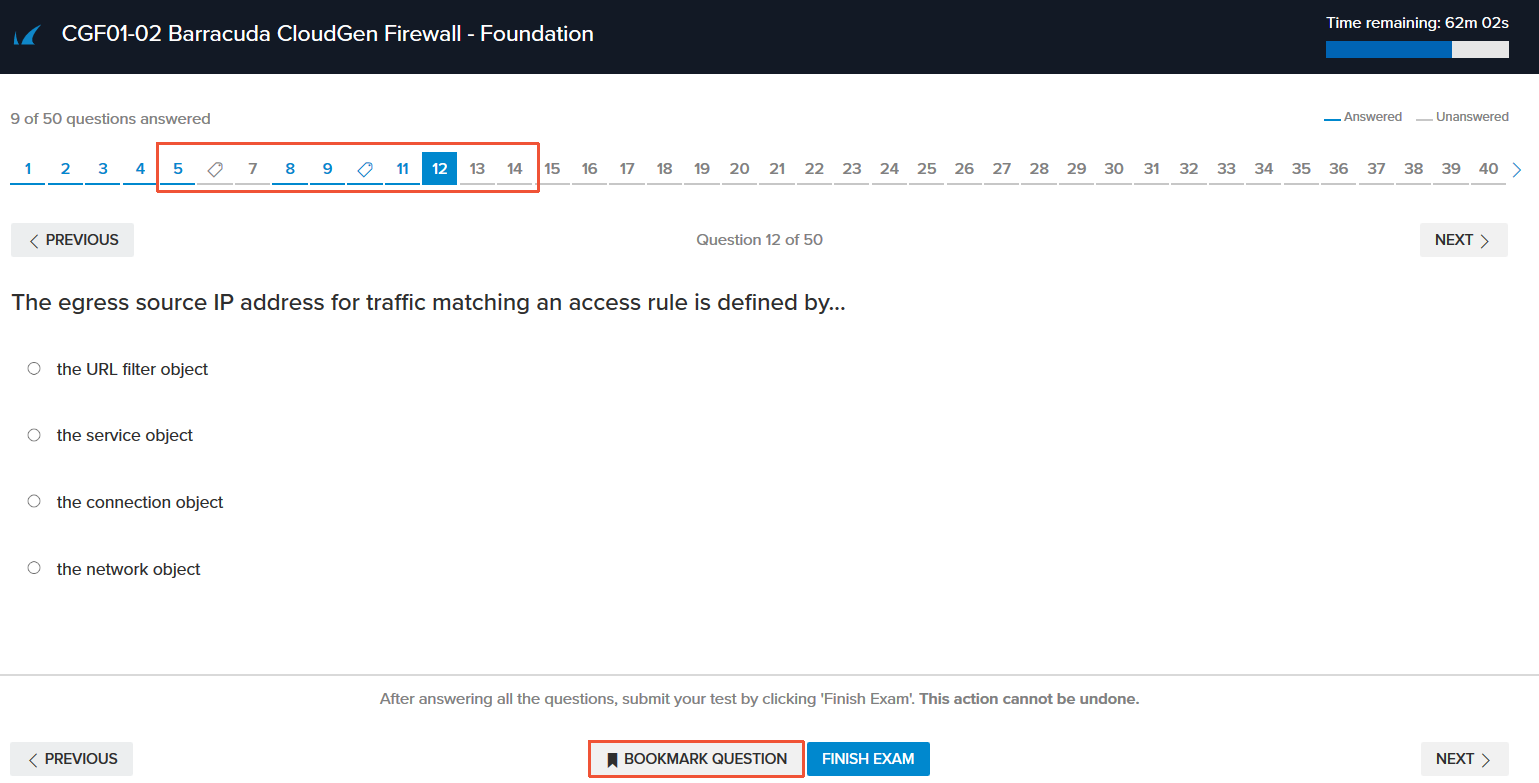
To bookmark a test question for later, click "Bookmark Question" at the bottom of the page.
Is there a time limit for taking an exam?
Every test has a preset time limit. Depending on the exam level, this is between 10 and 90 minutes. The time limit for your test will be given before you start the test.
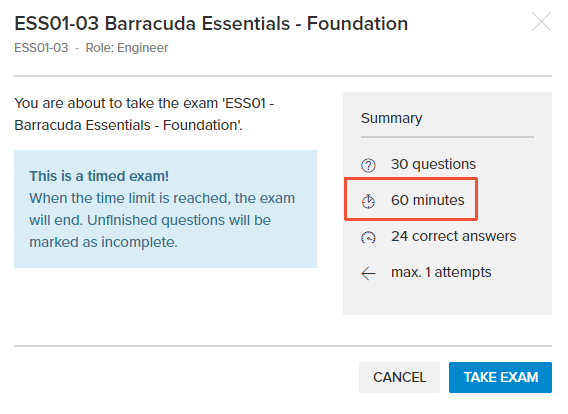
The test page will also display a countdown of the time remaining for you to finish the test.

Can I repeat a failed exam?
Yes. Depending on the type (exam, self assessment) and certificate level, each exam has a predefined attempt limit. The attempt limit is shown in the summary every time a test starts.
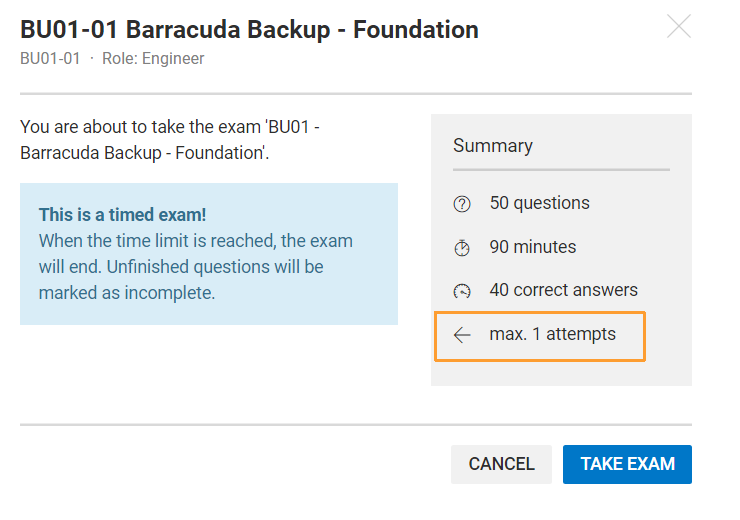
If the maximum attempts have been exceeded, you must wait a certain amount of time (this can be between 24 hours and 7 days) to retake the exam. To check whether and when you can retake the test, hover over the Start Exam button and a pop-up box will appear with all relevant details.
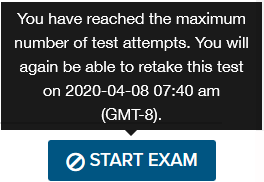
Can anyone reset my attempt count?
Resetting the attempt count is not possible. You must wait until you are allowed to retake the exam.
Can I see which questions I answered incorrectly?
As soon as a test has been completed, a summary will be displayed, showing the test result and how many or (depending on the exam level) which questions have been answered correctly, incorrectly, or not at all.
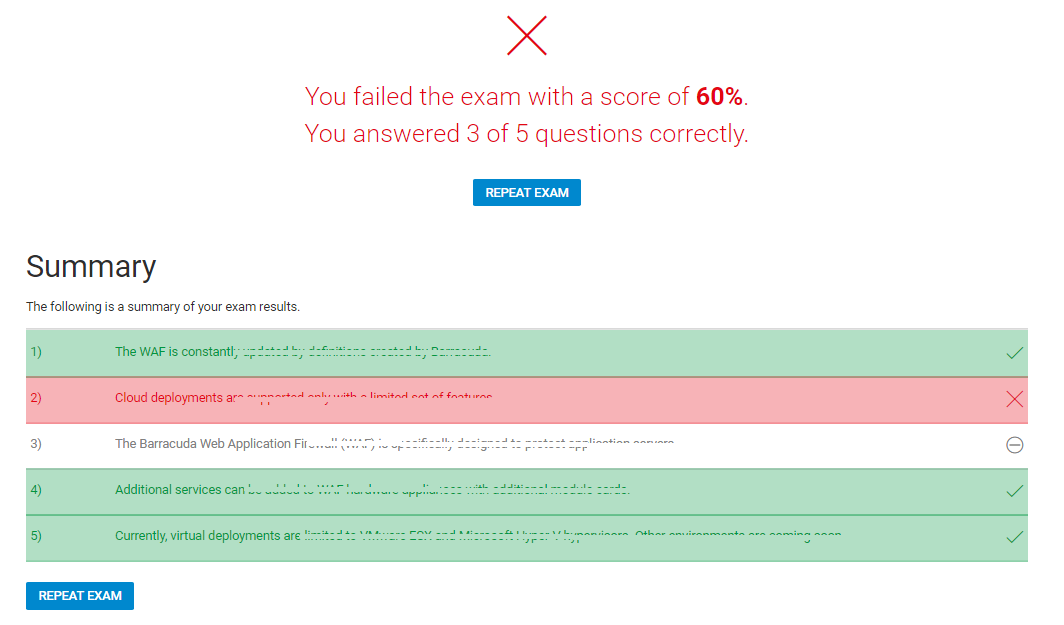
How can I re-take an exam?
If you have passed an exam, you can re-take the exam after 1 week. If the exam is part of a certificate and you pass again, the certificate will be reissued.
Can I resume taking the exam if I lose my Internet connection or close the exam window and reopen it later?
You will be able to resume taking the test as long as the time limit has not been exceeded. An open exam will be shown on every Campus page. Click "Resume Exam" to resume the test.
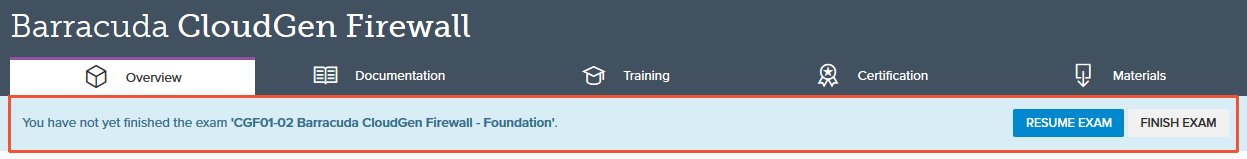
You will then be forwarded to the test page again. The time remaining for you to finish the test will be displayed in the top-right corner of the window.