The Barracuda Link Balancer routes and manages traffic across multiple Internet connections or WAN links. By using multiple inexpensive connections from one or more Internet service providers, you can reduce the need to purchase high speed and high cost links. Supported links include T1, T3, E1, DSL, cable, fiber optic, MPLS, and VLAN.
The Barracuda Link Balancer includes the following key features:
- Balances incoming and outgoing network traffic across multiple links.
- Provides automated failover in case of link failure.
- Manages bandwidth.
- Performs Quality of Service (QoS) for Internet applications.
- Includes a DHCP server, an Authoritative DNS (ADNS) server, and DNS caching server functionality.
- Can act as a traditional firewall or can be installed in front of your existing firewall.
- Provides site-to-site VPNs with link failover and failback.
- Supports USB 3G devices.
- Provides extensive logging and live reporting functionalities.
The Barracuda Link Balancer is not specifically designed for load balancing that distributes incoming traffic across servers. The Barracuda Load Balancer much better meets those needs. As shown in the figure below, the Barracuda Link Balancer provides an interface between multiple Internet connections and your clients and servers.
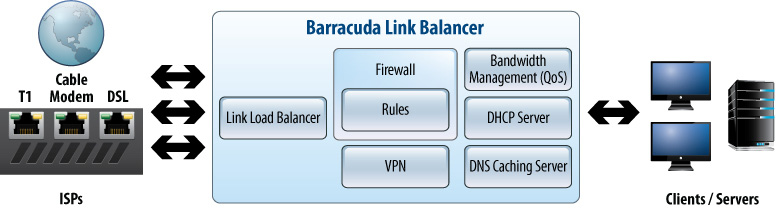
To install and configure, continue with the Deployment section.
