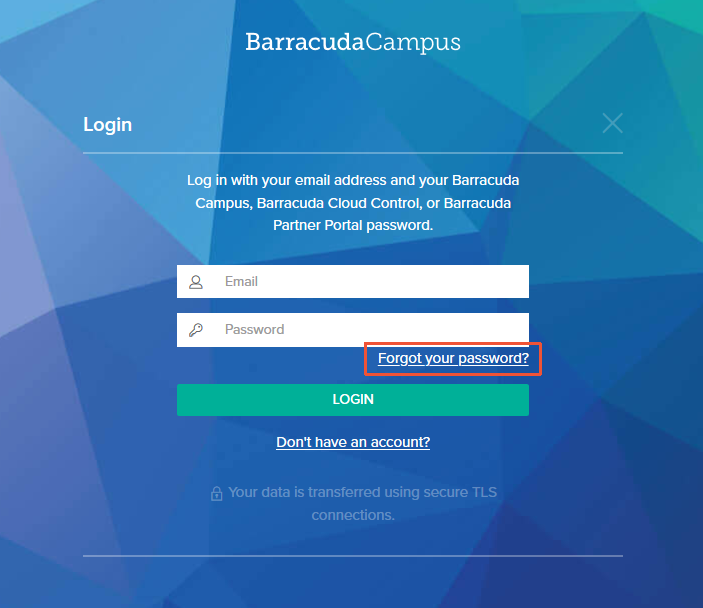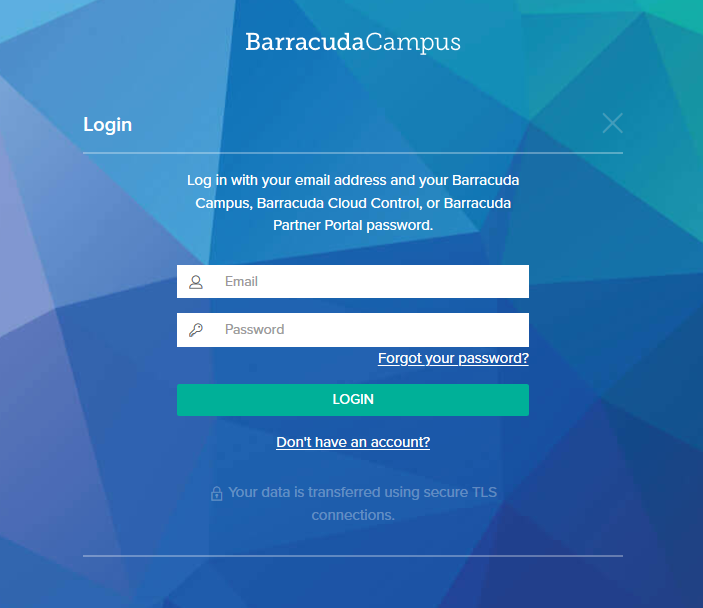Barracuda Campus offers documentation, training, and certification for all Barracuda Networks products. In order to benefit from Barracuda Campus training and certification as a customer, you need to have a Barracuda Campus account. For more information, see: I am a Customer . Should you (or your company) sell or distribute Barracuda Networks products, you must log in with your Partner credentials. For more information, see: I am a Partner or I am a Barracuda MSP Partner.
Log into Barracuda Campus
To access trainings, exams, and more useful features, log into Barracuda Campus with your email and password.
- Go to https://campus.barracuda.com/.
- Click 'Login' on the top right of the page.
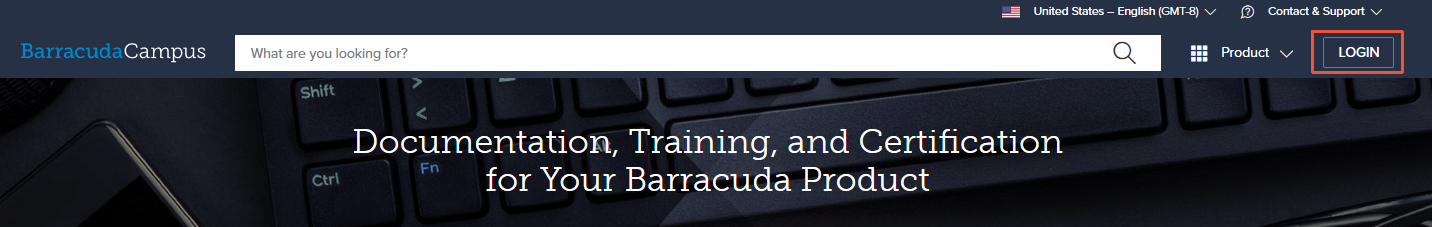
- Enter your login credentials, and click 'Login'.
Forgot your Barracuda Campus password?
In case you forgot your password, just visit the Barracuda Campus website at https://campus.barracuda.com/ and click 'Forgot your password' to request a password reset via email.