The Barracuda Network Access Client for Windows allows administrators and users to configure and control the VPN client via command-line interface.
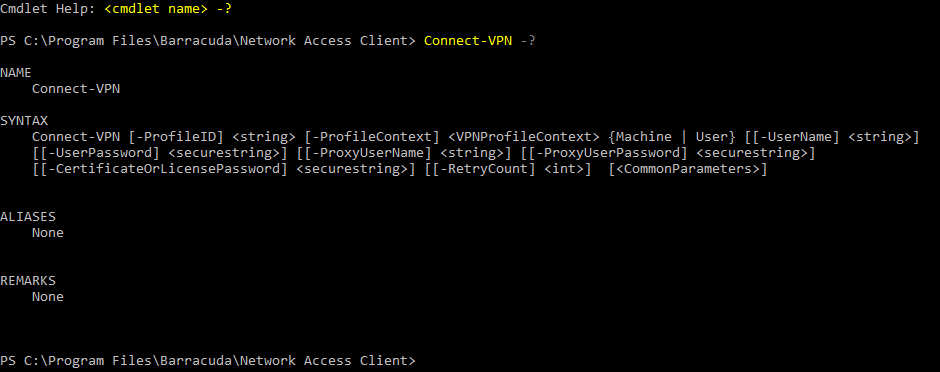
The following commands are available:
Add-AppCertificateAuthority– Offers the option to add a CA certificate to the app-internal store. Only a single certificate can be imported and all common formats as they can be used on Windows are supported (e.g., .PFX, .P12, .CER, .CRT,...).Add-PolicyServer– Add a policy server.Add-VPNProfile– Create a VPN profile. Enter description, context, address, and authentication details as prompted.Clear-MasterPassword– Delete the master password.
Clear-PolicyServerDHCP– Clear the cache of the policy server if configured.-
Connect-VPN– Initiate a connection using a configured VPN profile. Disable-PersonalFirewall– Disable the Personal Firewall.Disconnect-VPN– Terminate a VPN connection.Enable-PersonalFirewall– Enable the Personal Firewall.-
Export-NACAppConfiguration– Export the Network Access Client configuration. -
Export-VPNProfile– Export a configured VPN profile. Get-AppCertificateAuthority– Show CA certificates from the app-internal store.Get-HealthAgentSettings– Display the settings of the Barracuda Health Agent if configured.Get-MasterPasswordStatus– Show the status of the master password if configured.Get-PolicyServer– Show the details of a policy server.Get-VPNConnectionStatus– Show the status of a VPN connection.Get-VPNProfile– Show the details of a configured VPN profile.Get-VPNSettings– Display the VPN settings as configured.-
Import-NACAppConfiguration– Import a Network Access Client configuration. -
Import-VPNProfile– Import a VPN Profile. Remove-AppCertificateAuthority– Remove a CA certificate from the app-internal store.
Remove-PolicyServer– Remove the policy server if configured.Remove-VPNProfile– Delete a configured VPN profile.Set-HealthAgentSettings– Configure the Barracuda Health Agent.Set-MasterPassword– Set the master password.Set-VPNProfile– Create a VPN profile.Set-VPNSettings– Configure VPN settings.Set-WindowsCredentials– Set Microsoft Windows credentials.Start-HealthValidation– Initiate a health check using the Barracuda Health Agent.-
Stop-NetworkAccessClient– Turn off the application.
For detailed syntax information of each command, type -? after the cmdlet (for example: C:\WINDOWS\system32> Connect-VPN -?).
