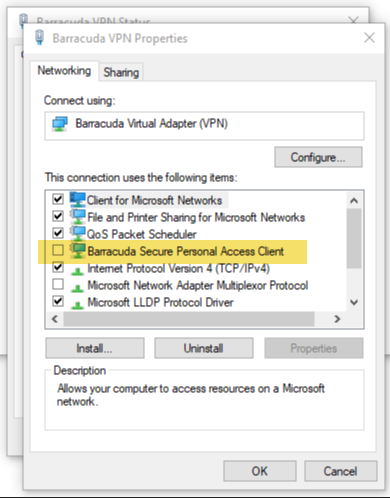This page helps you solve some common issues concerning the Barracuda Network Access and VPN Client.
Issue: Connection errors shown in the Barracuda Health Agent
The Access Control Server cannot be reached at the IP addresses configured for health evaluation. A Connection Error message is shown in the Health Agent.
Solution
Configure a valid Access Control Server IP address locally. If the Access Control Server IP addresses are distributed by DHCP, use the operating system's built-in ipconfig tool to obtain a new IP address for the client computer that will include an Access Control Server IP address to connect to.
In order to verify whether an Access Control Server IP address was received through DHCP, look up the Barracuda Health Agent Access Control Server IPs dialog.
Issue: E_PENDING 0x8000000A The data necessary to complete the operation is not yet available.
Initialization of the Personal Firewall service takes very long, and thus the system's health state cannot be validated.
Debug Log output:
WMIXP2SecureCenter2.cpp(863)* Register FW Status ProviderWMIXP2SecureCenter2.cpp(62)* RegisterFWStatusProviderWMIXP2SecureCenter2.cpp(112)* QueryInterface for Register failed Error: 0x8000000aWMIXP2SecureCenter2.cpp(870)* RegisterFWStatusProvider failed. wait 1000 ms...(0)
Solution
The Personal Firewall's API registration takes too long because the required MS Windows Security Center service (WSCSVC) is not yet started. By default, MS Windows starts the WSCSVC service with startup type: Automatic (delayed Start)
Set the Startup type value of WSCSVC to Automatic.
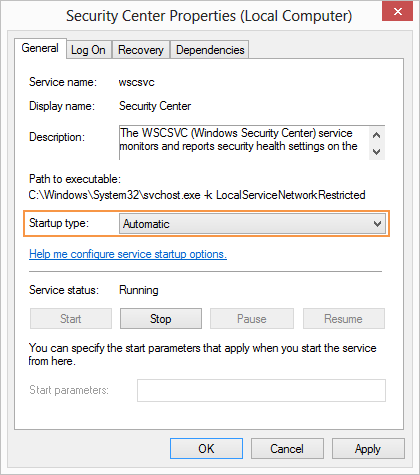
Issue: Connection to VPN server breaks immediately after establishing
Solution
An access ruleset may have been damaged during transfer from the VPN server to the client. Disconnect all applications and connect again to solve the issue. This behavior may also occur with slow connections. Increase the Connect Timeout parameter in the VPN Profile settings Connect/Reconnect tab if you encounter any problems.
Issue: Connection breaks if IP address assignment via DHCP is used
Solution
A connection problem occurs when the firewall slot is closed too early. Create a local firewall ruleset to solve the issue: Action: Pass, Service: BOOTPS (out: UDP 67; in: UDP 68).
Issue: VPN Gateway not reachable via VPN tunnel is logged into the Events window
Solution
Open the VPN Settings tab and change the value for Virtual Adapter Address Assignment (IPv4).
Issue: Session PHS: signature check failed (bad decrypt) is logged into the Events window
Solution
Deactivate Private Encrypt (see Connection Entries > X.509 Authentication above ).
Issue: A VPN connection cannot be not established due to a Firewall Status mismatch error
The VPN Service on the CloudGen Firewall drops incoming connection requests by a Barracuda Network Access Client and generates the following error message in the VPN log:
Warning Session PGRP-AUTH-user01:reply unsuccesful handshake:100 36 Firewall Status mismatch
Solution
Older Barracuda Network Access Client versions cannot interpret the VPN Service's Firewall Always ON Option, which therefore effectively prevents connection establishment for these clients.
To allow these older clients to connect to the VPN service, navigate in Barracuda Firewall Admin to CONFIGURATION > Configuration Tree > Box > Assigned Services > VPN > Client to Site > External CA > Group Policy and clear the Firewall Always ON check box.
Issue: VPN Client cannot open a connection due to a timeout
The Barracuda Network Access Client breaks the VPN connection and generates the following error message in the client log:
Could not connect to serverConnectLib,Open() failed: could not open DIRECT connection,IOStreamSock: Connect(x.x.x.x:691): TIMEOUTError while connect to x.x.x.x:691 (proto=TCP)
Solution
This message appears only if the server's IP address is reachable, but at the same time no listen port (UDP/TCP 691) is available.
The VPN Service listens by default on the first and the second server IP address. For additional server IP addresses, it is necessary to bind the service manually to these additional IP addresses. In the CloudGen Firewall, navigate to CONFIGURATION > Configuration Tree > Box > Assigned Services > Access Control Service > Service Properties > Service Availability in order to achieve this.
Issue: VPN Adapter has been removed after a Windows update
After installing certain updates to Windows 10 (e.g., upgrading to Windows 10 1809), the VPN Client is no longer able to establish a VPN connection because the "Barracuda Virtual Adapter" does not get migrated by Windows (see also %WINDIR%\INF\setupapi.dev.log), even though the driver has been fully certified for the corresponding version of Windows 10 as part of the Windows Hardware Compatibility Program.
As the “Barracuda Virtual Adapter” is a virtual (non-physical) network device, it will not get detected automatically and needs to be re-installed manually.
Solution
To fix the issue and to re-install the Virtual Adapter, run the following command:
For NAC 5.3.x:
msiexec.exe /fvomus {C222B45D-E81A-41E0-932D-6A6CFB21E817} /Lecumwvariox setup.log
You may also choose Troubleshooting > Repair VPN Adapter from the tray icon menu instead.
Issue: VPN Client does not show routes or Virtual Adapter
When installed or updated, the VPN Client 5.1.x connects, but either there are no VPN routes or there is no Virtual Adapter shown as confirmed by ipconfig/all (Windows), or (on VPN Client 5.2.0) the client cannot connect due to the status error "Timeout waiting for Virtual Adapter".
Solution
- In the Barracuda VPN Properties, ensure that the entry Internet Protocol Version 4 (TCP/IPv4) is selected.
- Check for the presence of the Secure Personal Access Client (SPAC). If present, uninstall it from the Barracuda Virtual Adapter.