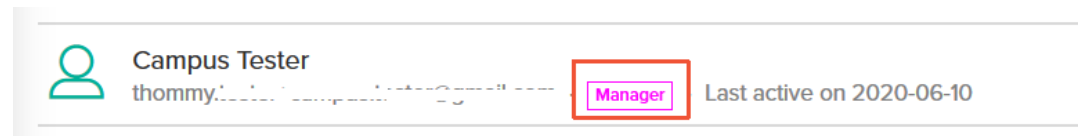Barracuda Campus offers specialized training and certification for partners and resellers of Barracuda Networks. To take full advantage from Barracuda Campus training and certification as an MSP Partner, you need to have a Barracuda Campus account.
How do I sign up from the ECHOplatform Portal?
- On any page, click the Support button.
- Click one of the two blue buttons below the Barracuda Campus heading. The Barracuda Campus site opens.
- Click Login in the top-right corner of Barracuda Campus.
- Click the link Don’t have an account?
- Follow the instruction, starting with #3.
How do I sign up from Barracuda Campus?
- Go to https://campus.barracuda.com/, and click "Login" in the top-right corner of the page.
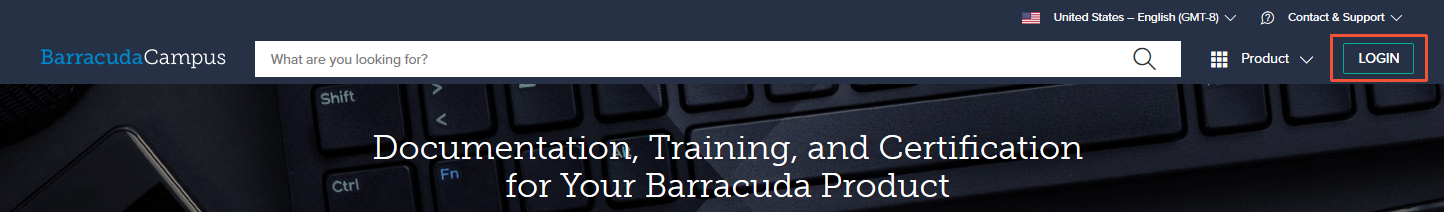
- On the Login screen, click "Don't have an account".
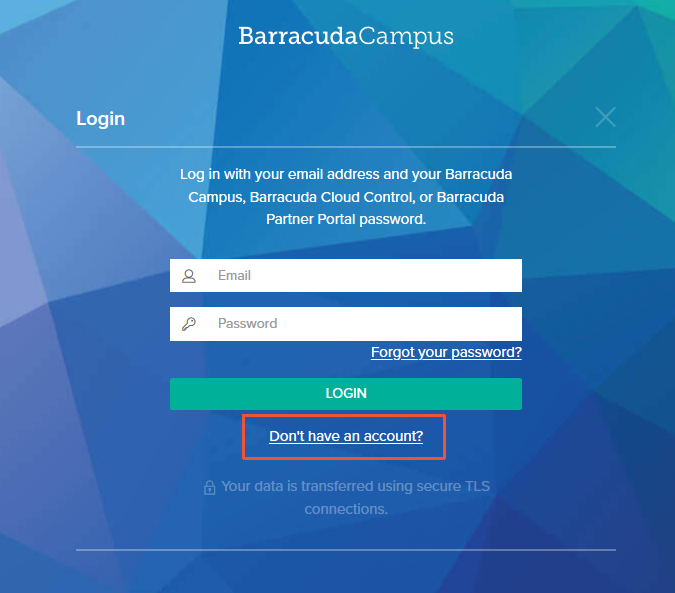
Complete the registration information. Barracuda Campus recognizes your information and knows if you are a Barracuda MSP Partner.
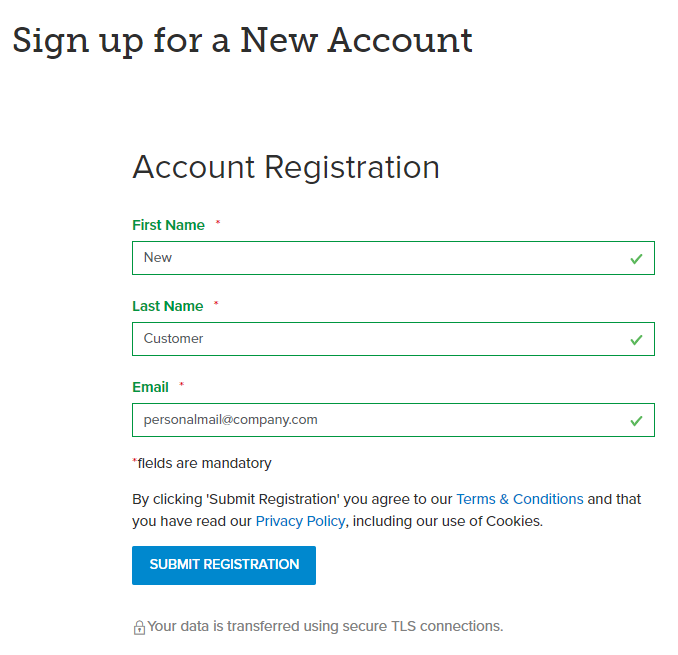
- Click "Submit Registration".
Check your inbox for an email that gives you instructions on what to do next, based on your role.
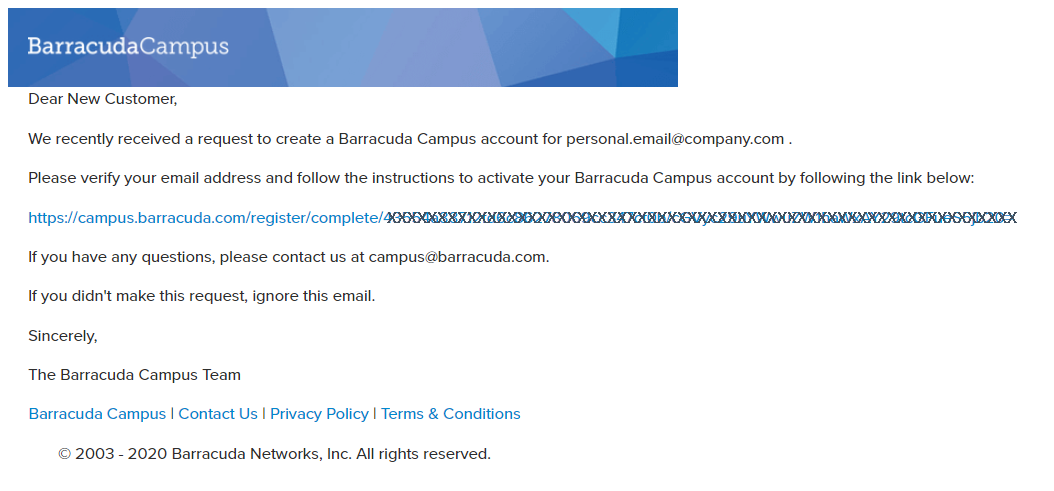
Click the link and complete the registration information.
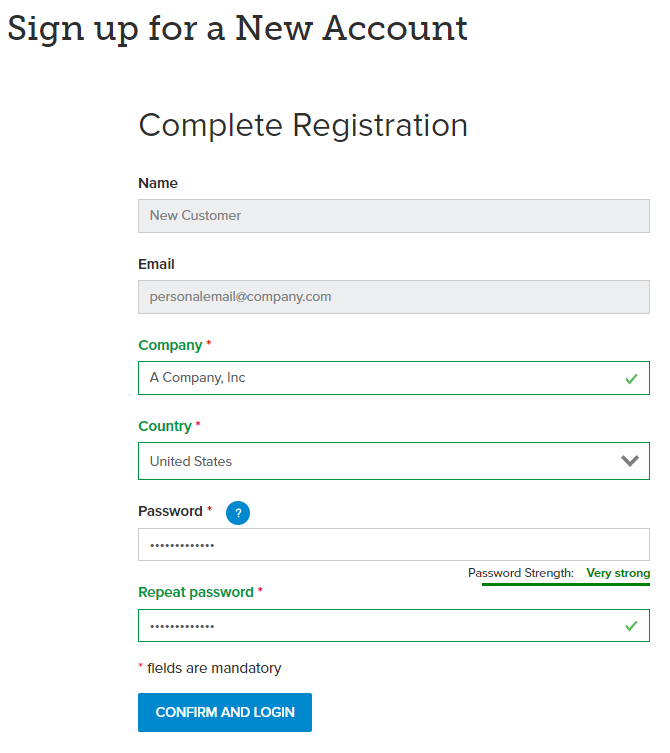
Click "Confirm and Login". You are logged into Barracuda Campus. For general information on how to log in, see How to Log into Barracuda Campus .
When you are logged in as MSP Partner, Account Type: Partner is displayed under your company name. The navigation bar offers an additional menu that contains tabs for your company.
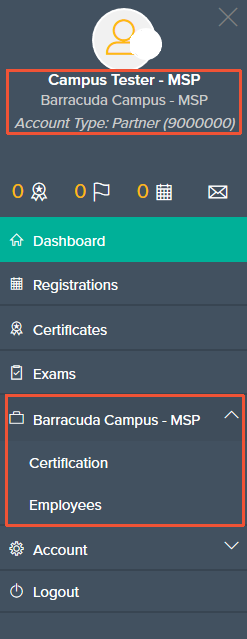
Don't have MSP authorization ?
Your company is an MSP partner, but you cannot access MSP trainings? In this case, contact your Barracuda Networks Representative and request the Barracuda MSP authorization. Alternatively, you can send an email to Barracuda Campus.
Make sure to provide the following information:
- Full name
- Job title
- Company name and address
- Personal company email address
- In addition, a brief approval from your manager is required in order to create the partner account for you
What is a Campus Manager?
A Campus Manager is a person who has the administrative rights to
- Request new accounts (MSP authorization)
- Request the deactivation of partner accounts
- Assign goals to their employees
On the "Employees list", managers are highlighted in color.