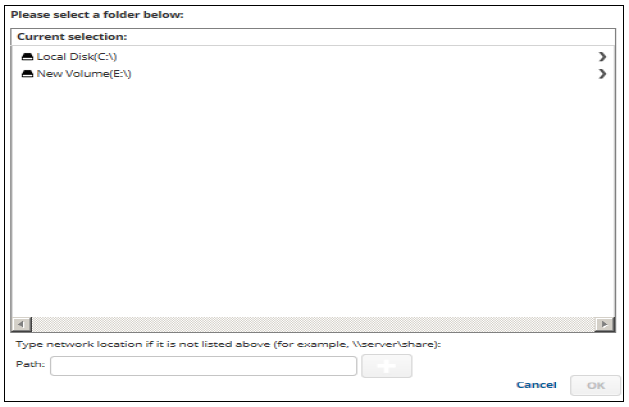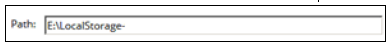Browsing to a Folder
To browse to a folder, perform the following steps.
- Click the Browse button.
The folder options are displayed.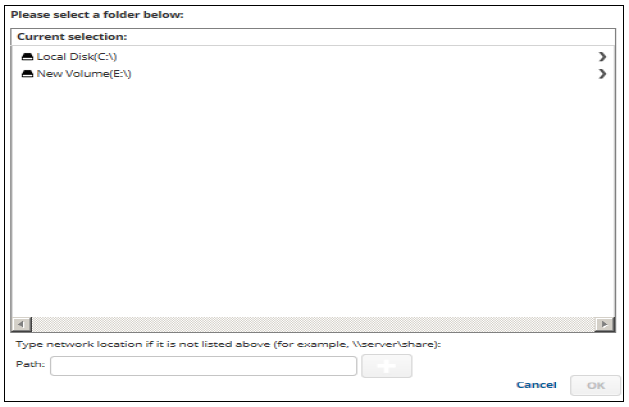
- Select the destination.
The OK button is activated.
- Click OK.
- The address is displayed in the Path field.
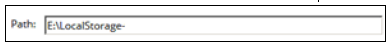
To browse to a folder, perform the following steps.