Issue
Before each backup job begins, the Barracuda Backup device performs a check with Barracuda Network Time Protocol (NTP) servers to validate that the time on the local Barracuda Backup device is correct. If the time is incorrect on the local Barracuda Backup device, it attempts to sync its time with an NTP server. If the sync is unsuccessful or an NTP cannot be reached, the backup is paused, and the local Barracuda Backup device continues the attempt to locate an NTP server or sync the time every minute, for up to 30 minutes. If an NTP server cannot be found or the sync cannot be performed after 30 minutes, the backup job is aborted, and the following message displayed in the backup report:
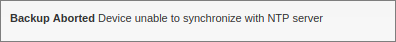
Resolution
The NTP check and sync occurs through the VPN tunnel (port 1194) to Barracuda Cloud servers. Ensure that port 1194 outbound is not blocked or filtered by a firewall or web filter on your local network. If port 1194 outbound is not blocked or filtered, contact Barracuda Networks Technical Support to resolve this issue.
