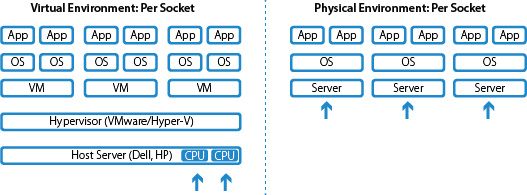Barracuda Backup Vx is licensed per socket for virtual and per server for physical, and is based on what it is protecting, not what it is running on:
- Per Socket – Total number of physical CPU sockets on the physical hypervisor hosts on which the virtual servers are running
- Per Server – Total number of physical servers (no additional charge per-application)
Socket-based pricing is licensing based on the number of physical CPU sockets in a server or virtual machine (VM) host that is being backed up. A CPU socket is a physical connector and chip located on a computer’s motherboard. A CPU core is a logical representation of a CPU. Socket-based licensing refers to the number of physical CPUs.
With current VM environments, both the number of VMs and the amount of storage used are highly variable, whereas the physical host tends to stay the same for a relatively long period of time. Customers can license the backup software based on the more stable/predictable physical characteristics of the host. Additionally, both VMware vSphere and Microsoft Windows Server license based on CPU sockets, so administrators are already familiar with the process and are more aware of what processing resources they have in their virtual environment.
The Barracuda Backup Vx is now licensed based on CPU sockets to better match customer purchasing behavior, and better compete with other backup solutions in the market.
To protect non-virtual servers with Barracuda Backup Vx, you can license the product based on the number of physical machines that need protection. For physical devices, one device equals the same price as one CPU socket. This also includes NAS devices.
To determine the best way to license the Barracuda Backup Vx, gather the following information:
- What are the total number of physical CPU sockets for the virtual hosts you plan to protect with the Barracuda Backup Vx?
- How many physical servers do you plan to protect with the Barracuda Backup Vx?
- Do you have any NAS devices that you plan to protect with the Barracuda Backup Vx? If so, how many? Note that a NAS device is equivalent to one physical server.
Example 1. Single Virtual Host.
In this example, you want to back up the following in your environment:
- One virtual host (hypervisor) containing two physical CPU sockets
- Three physical servers
You need a total of five licenses: