Barracuda Backup uses the VMware vSphere Storage APIs - Data Protection to perform agentless image-level backups of VMware vSphere virtual machines (VMs). For Microsoft Hyper-V, Barracuda Backup leverages the Barracuda Backup Agent for Windows to perform image-level backups of Hyper-V VM.
VMware vSphere
Barracuda Backup performs agentless VMware vSphere VM backup in the following way:
- A manual or scheduled backup job begins.
-
Barracuda Backup requests the vCenter Server or ESXi host to create a VM snapshot. VM disks are put in a read-only state, and every virtual disk receives a delta file. All changes that the user makes to the VM during backup are written to delta files.
Barracuda Backup reads the VM data from the read-only VM disk and transfers the data to the local Barracuda Backup device storage. During incremental backups, Barracuda Backup uses VMware vSphere Changed Block Tracking (CBT) to retrieve only those data blocks that have changed since the previous backup job. If CBT is not available, Barracuda Backup will default to a full VM backup, while deduplicating all duplicate blocks before storing them on the local Barracuda Backup device storage. During backup processing, Barracuda Backup filters out zero data blocks and blocks related to swap files to reduce storage needs.
- After Barracuda Backup finishes reading the VM data, Barracuda Backup requests the vCenter Server or ESXi host to commit the VM snapshot, meaning the snapshot is removed/deleted.
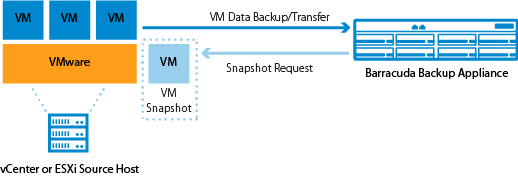
Microsoft Hyper-V
Barracuda Backup requires the Barracuda Backup Agent for Windows to be installed on each source Hyper-V host. It is not a requirement for the Agent to be installed in each Hyper-V guest VM, as the Hyper-V image-level backup provides granular file recovery. It is best practice with Barracuda Backup to install the Agent on the application servers, Microsoft Exchange Server, and Microsoft SQL Server if database recovery is required.
The Barracuda Backup Agent for Windows leverages Microsoft VSS and the Microsoft Hyper-V VSS Writer to retrieve information about the VM to be backed up, freeze I/O operations, and create and remove shadow copies. Barracuda Backup uses Microsoft VSS and the built-in source-based deduplication that the Barracuda Backup Agent provides to perform incremental backups of Microsoft Hyper-V VMs.
