A Content Delivery Network, or CDN, accelerates access to your web applications, especially for users who are a large distance from your application servers. By globally distributing your application’s static content – such as images, videos, style sheets, and scripts – users can access those parts of your application from servers close to them. They only need to send traffic to your application servers for dynamic content, such as pages with content that changes depending on the user.
You can use a Content Delivery Network with Barracuda WAF-as-a-Service. The CDN fits into the traffic flow between the customer and the Barracuda Cloud Scrubbing Center. For more details, see Understanding Traffic Flow with Barracuda WAF-as-a-Service.
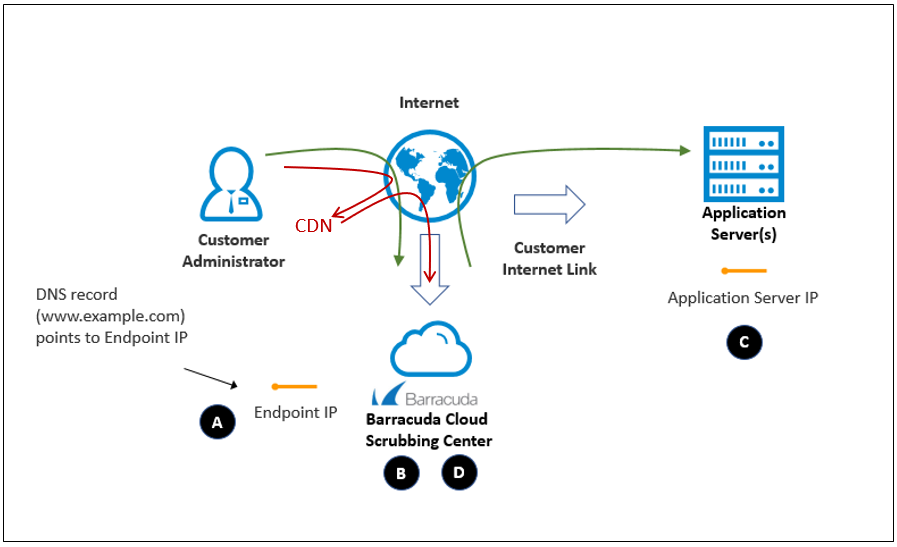
Configuring the System
Follow these settings for correct configuration. The order of the configuration is important.
To set up Barracuda WAF-as-a-Service with your Content Delivery Network:
- Point your DNS records to your Content Delivery Network, not to Barracuda WAF-as-a-Service.
- Set the backend server of your Content Delivery Network to your Barracuda WAF-as-a-Service DNS record (e.g.,
app1234.prod.cudawaas.com). - Point your Barracuda WAF-as-a-Service configuration to your actual backend servers.
Implementation Notes
- The configuration order is important. DO NOT reverse the order described above (configuring your DNS to point to Barracuda WAF-as-a-Service, and then configuring Barracuda WAF-as-a-Service to point to your Content Delivery Network). Reversing the recommended configuration order renders the CDN ineffective.
- When configuring your application as described above:
- Barracuda WAF-as-a-Service will show your DNS configuration as Pending DNS Updates, because it does not detect that you have pointed your DNS at your Barracuda WAF-as-a-Service DNS record. This is normal.
- Ensure that your Content Delivery Network obtains valid SSL certificates for your applications. Barracuda WAF-as-a-Service does not need to have valid SSL certificates.
