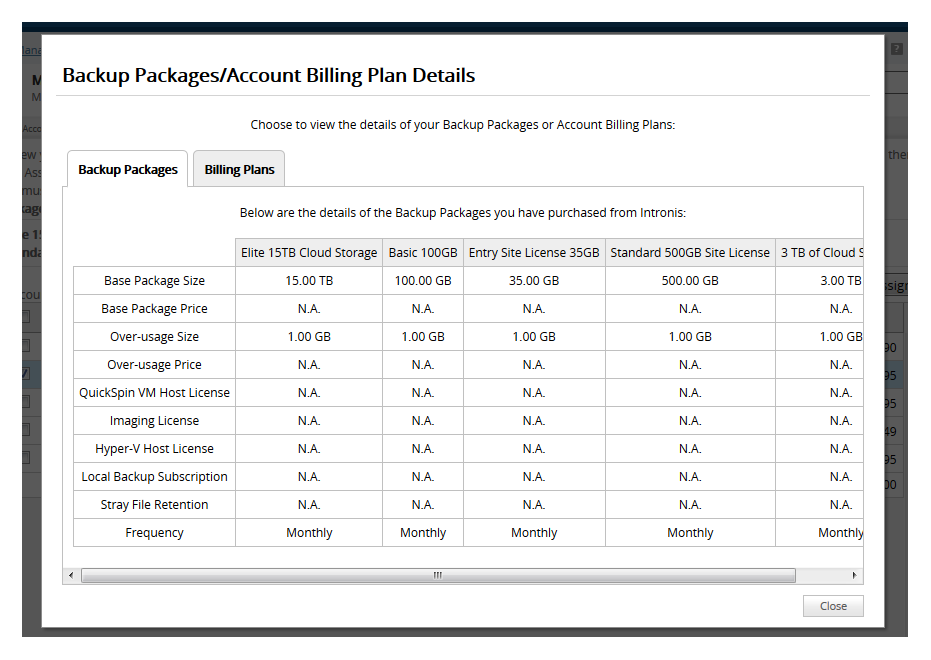While you can assign a backup package or billing plan to an account at its creation, you have the option of changing those later on. Instead of going to each account individually to do this, the Manage Accounts/Packages feature lets you change the backup package and/or billing plan of multiple accounts from one place.
Directions
- Open the management portal and go to the Manage tab.
- Click on the Manage Accounts/Packages link.
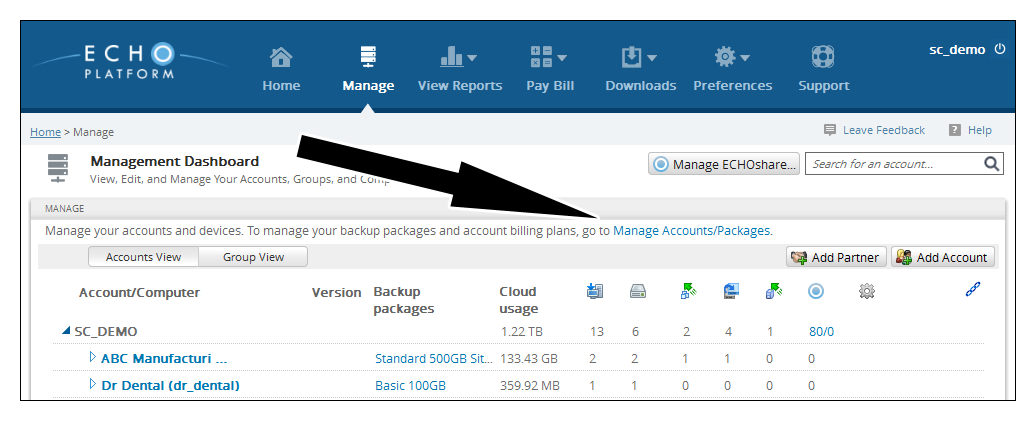
- To change an account's assignments, place a check next to that account and choose the backup package and billing plan you want to set from the Choose Backup Package... and Choose Account Billing Plan... drop-down menus. Click Assign to finalize the assignment.
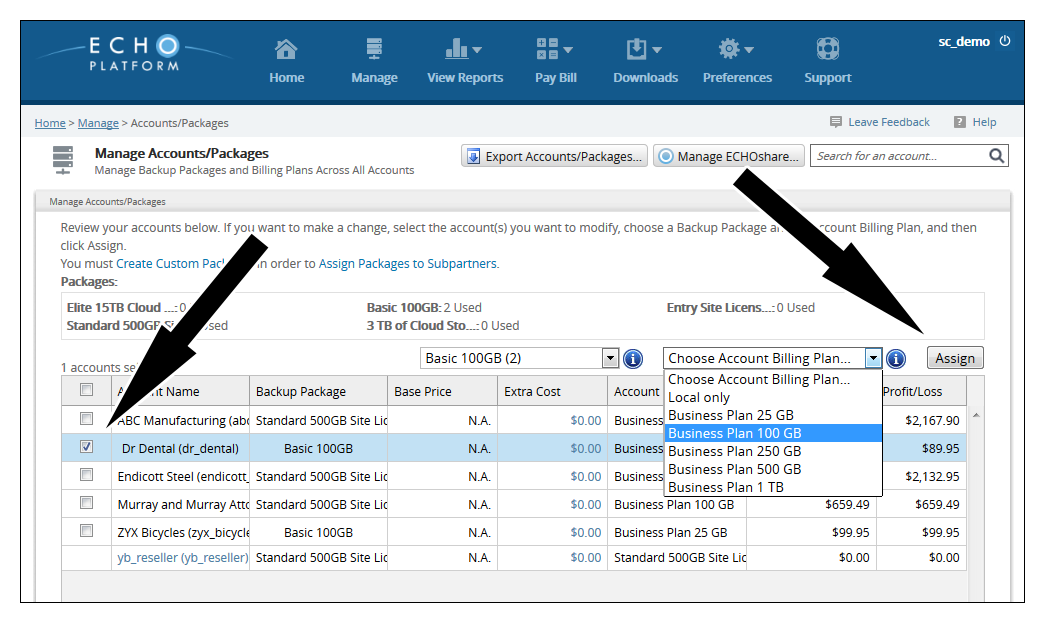
- To see details of your backup packages or billing plans, click on the
 icon.
icon.