Much of one's time in the management portal is spent making changes to or looking into specific computer accounts (subaccounts). This guide will show you two ways to get to a computer account page.
Using the Search Feature
- Log into the management portal and go to the Search for an account... search field.
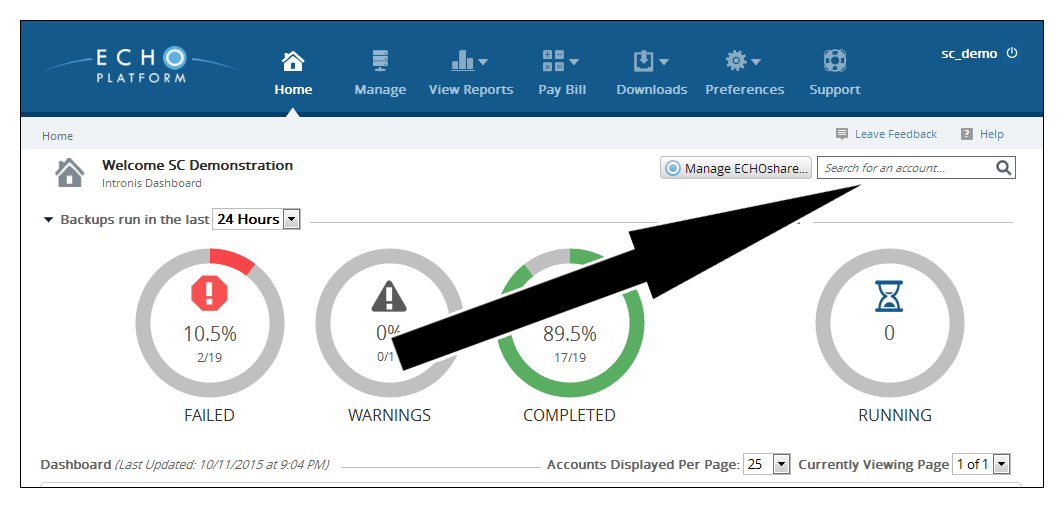
- Type the name of the client account the computer account belongs to. When you see it, either click on the account or press the down arrow on your keyboard to highlight the account and press the Enter key.
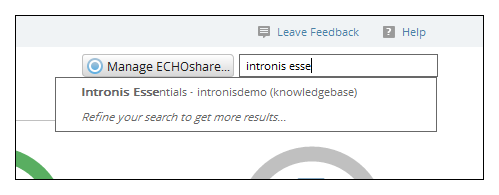
- This will bring you to the client account page. There, click on the computer account from the list at the bottom of the page to go to that computer account.
Finding a Computer Account Manually
- Log in to the management portal and go to the Manage tab.
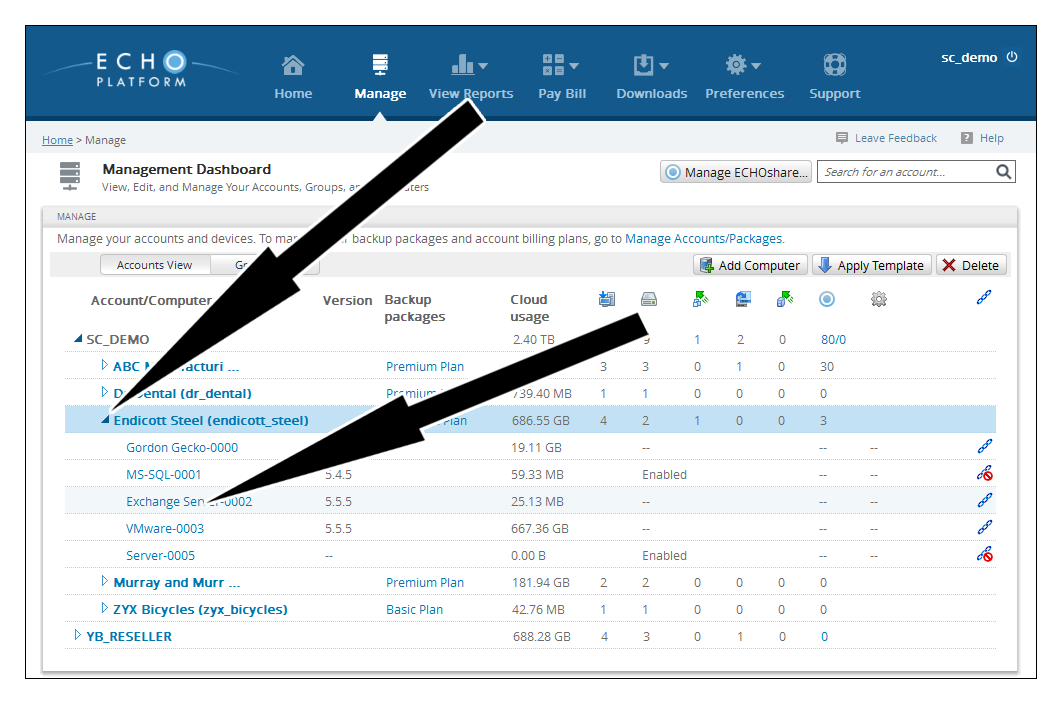
- Click on the arrow to the left of the client account the computer account belongs to. That will expand the list of computer accounts from which you can select the one you want.
