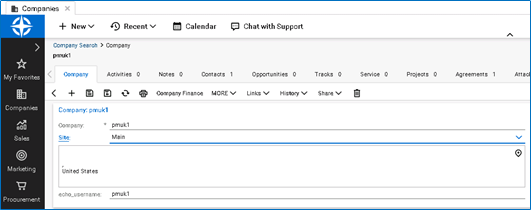Summary
Add the ability to link an ECHO account to a ConnectWise Company when the Company ID Field is already in use.
Details
A partner may encounter a conflict linking an ECHO account to a ConnectWise Company when the Company ID Field is already in use for an existing 3rd party integration.
Workaround: Partners affected with a ConnectWise Company ID conflict must add a custom field in the Company Overview by performing the following steps.
- Add new Custom Field
- In the ConnectWise Manage Portal go to System > Setup Tables > Custom Fields > Company Overview
- Add New Custom Field named called “echo_username “ as shown below:
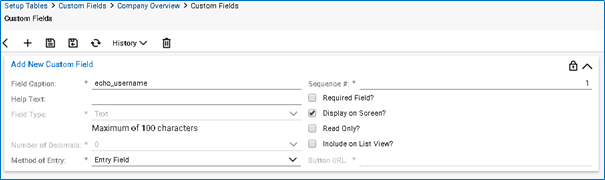
- Click Save.
- Add Echo Username to the newly created Custom Field
- In the ConnectWise Manage Portal go to Company> Company Search > Company
- In the section called "echo_username" enter the ECHO account username as shown below: