When troubleshooting VSS issues, an important step is determining whether or not shadow copies can be made with Microsoft's VSS provider outside of the Backup Agent. This article will show how to create shadow copies using the built-in tool Diskshadow. This tool is only available on Windows Server operating systems and Windows 8 and up.
Directions
First, determine which volumes need to be tested. If you need to test a File and Folder backup, test any volumes which contain files being backed up. If using an Exchange Information Store backup, the volume(s) containing the mailbox database and/or transaction logs should be tested. Basically, if a volume contains data you are trying to back up, that volume will be involved in the shadow copy process.
- Open an elevated command prompt and enter the following command to list the volumes available. This will become necessary if you need to use the volume GUID instead of an assigned letter.
vssadmin list volumes - Next, enter the DiskShadow program by entering this command:
diskshadow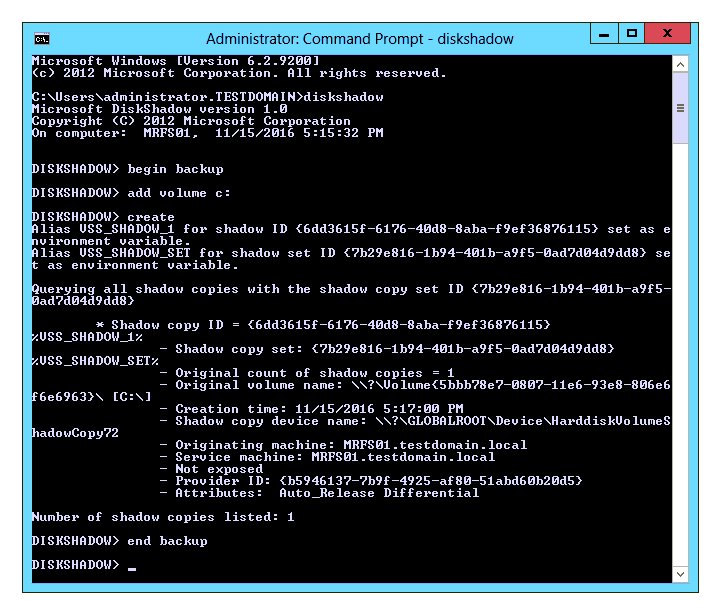
- Set the type of shadow copy as "full" using the command:
begin backup - Add the volumes you are testing. This can be done using the letter assigned to the volume (C: or D: or E:, etc...) or using the volume's GUID (\\?\Volume{e56b1ec3-b2cd-11e4-8677-806e6f6e6963}\ for example). Use the following syntax:
add volume x:
oradd volume \\?\Volume{########-####-####-####-############}\ - Finally, begin the shadow copy creation using the following command. It may take a few minutes to process.
create - If the creation of shadow copies for the defined volume set was successful the shadow copy details will be displayed in the command prompt window. If creation was unsuccessful, the faulting error or problem may be displayed. When finished, use the following command to delete the shadow copy:
end backup
