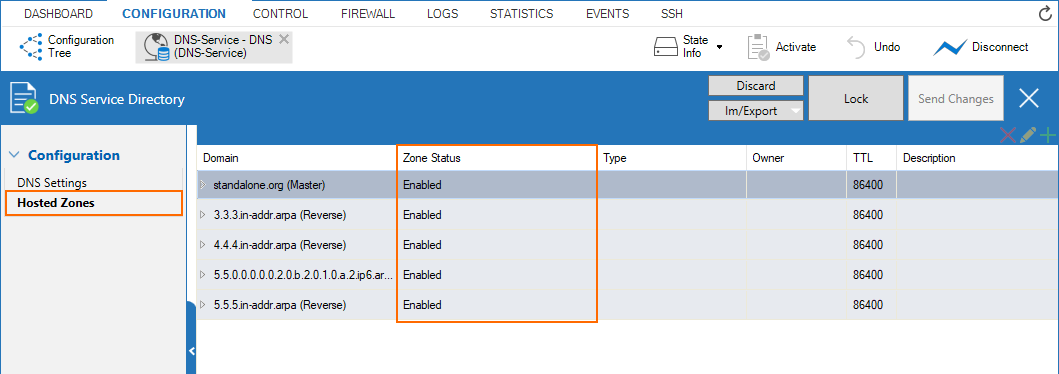What's new in Version 8.0.4
Migrating the Old 3-Layer Server-Service Architecture to the New 2-Layer Assigned Services Architecture
With firmware version 8.0.4, you have the option to migrate the former 3-layer server-service architecture to the new 2-layer Assigned Services architecture. While this is optional in all 8.0.x releases, it will be mandatory in the next upcoming major release.
AutoVPN
For Barracuda-only environments, setting up a site-to-site VPN tunnel has been greatly improved. The new AutoVPN feature provides robust VPN connections through TINA tunnels that are automatically set up with dynamic routing between local networks. AutoVPN is suited for creating multiple boxes in the cloud and connecting them with a TINA site-to-site VPN tunnel.
The automatic setup of VPN tunnels is initiated via the command-line interface (CLI) and REST API.
For more information, see AutoVPN for CloudGen Firewall Devices 8.0.1 or Higher.
Barracuda Control Center License Activation
When a Control Center is started for the first time, the CC Wizard will prompt you to enter a username and a password that will be used to automatically download licenses.
For more information, see Getting Started - Control Center.
Barracuda Firewall Insights
The Barracuda Reporting Server has been replaced by Barracuda Firewall Insights. Barracuda Firewall Insights is an advanced reporting and analytics platform that ingests, aggregates, and analyzes data automatically from any CloudGen Firewall deployed across your organizational network, including public cloud deployments. Analytics by Firewall Insights provide actionable information for the entire WAN, including dynamic availability information on SD-WAN connections, transport data, security, and web and network traffic details.
For more information, see Firewall Insights.
IPv6 for Client-to-Site Payload
Client-to-Site VPN TINA tunnels now support the configuration of IPv6 client networks.
Microsoft Azure Market Place Improvements
The Microsoft Azure Marketplace supports the deployment of High Availability clusters. High Availability ensures that the services running on the CloudGen Firewall are always available even if one unit is unavailable. It is therefore highly recommended. The deployment of a CloudGen Firewall in Microsoft Azure is easy thanks to the web interface that guides you through the process.
Microsoft Azure Virtual WAN
The Barracuda CloudGen Firewall supports up to four Internet Service Provider (ISP) links to Microsoft Azure Virtual WAN. You must have a static IPv4 public IP address with similar bandwidth and latency. For each link, two active-active IPsec IKEv2 VPN tunnels are automatically created if you use automated connectivity. BGP multi-path routing is used to route the traffic, and the configuration of BGP multi-path routing is likewise set up automatically when using automated connectivity. The firewall learns path information as set by the Virtual WAN hub, which results in better path affinity. In addition, BGP-based load balancing and automatic path failover are used for the best connection results.
For more information, see Azure Virtual WAN.
Multi-Factor Authentication with Time-Based One-Time Password (TOTP)
With the release of firmware version 8.0.1, the Barracuda CloudGen Firewall supports multi-factor authentication for user accounts on an individual basis, using a Time-based One-time Password (TOTP) as a secondary authentication method. Multi-factor authentication can be enabled for client-to-site VPN (TINA protocol only), SSL VPN, CudaLaunch, and the Barracuda VPN Client for Windows. Multi-factor authentication using TOTP requires an Advanced Remote Access subscription.
For more information, see How to Configure Multi-Factor Authentication Using Time-based One-time Password (TOTP).
NTP Servers for the Barracuda Zones
The NTP default configuration now displays 4 NTP servers for the Barracuda zone in CONFIGURATION > Configuration Tree > Box > Administrative Settings.
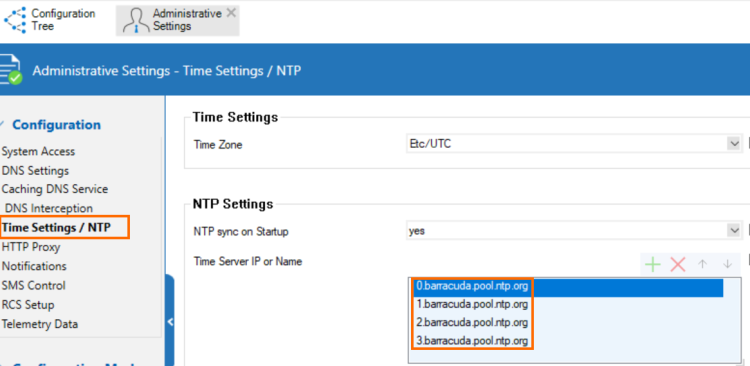
New DNS User Interface and Advanced DNS Features
The DNS service has been refactored and now offers a new user interface. This user interface is now tightly incorporated into new features that extend the DNS by various advanced options. The feature set of the new DNS service now includes:
- Stand-alone and distributed DNS service
- Primary / Secondary / Forward DNS zones
- Split DNS
- Health probing
Replacement of Virtual Servers by a New 2-Layer Architecture
The former 3-layer server-service architecture has been replaced by a 2-layer architecture in which services are now operated on top of the box layer. With firmware 8.0.1, services are subordinated to the Assigned Services node and allow a simpler administration of services and reduce error-prone issues by limiting services to run only on the box they are initially created on.
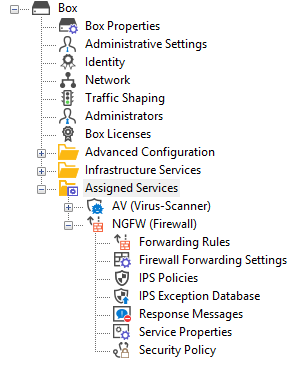
For more information, see Assigned Services and Understanding Assigned Services.
Optimized Command-Line Tool for Configuring an HA Pair of Firewalls in the Cloud
The command-line tool create-dha for creating an HA pair of firewalls in the cloud has been optimized. The command no longer requires you to configure the parameter of a netmask because both firewalls must be configured in a subnet of the same size.
REST API Extensions
- REST calls for logins, logout, and authentication for endpoints
- REST for all common access rule operations: create / delete / list / change
- REST calls for network objects (stand-alone + CC (global cluster firewall objects))
- REST calls for service objects (CC + stand-alone)
- REST calls for enabling and activating IPS
- REST calls to allow you to manage box administrators
- REST calls to allow you to manage tokens
- CLI tool to enable REST by default on cloud firewalls (place in user data)
For more information, see https://campus.barracuda.com/product/cloudgenfirewall/api/8.0
SNMP
SNMP now provides the option to monitor license status, the number of days until a license expires, and the current number of protected IPs.
Also, there is now the option to monitor certificates and their expiration date.
SSL VPN
The new TOTP portal provides self-enrollment and self-service of the TOTP authentication scheme.
SSL VPN resources can now be configured as dynamic apps. If configured as a dynamic app, Super Users can enable, disable, or time-enable a resource. Dynamic access can be configured for web apps, native apps, generic tunnels, and network places.
For more information, see SSL VPN.
Usage of DHCP on a VLAN Interface
Requesting an IP address from a DHCP server for a VLAN interface is supported by a feature called Header Reordering and can be found in the VLANs Window accessible in CONFIGURATION > Configuration Tree > Network > Virtual LANs.
For correct usage of the user interface item Header Reordering, see the following table:
| User Action | User Interface Item | Description |
|---|---|---|
| Default state: header reordering is off. |  | No header reordering is done for DHCP on a VLAN interface. |
| Select the check box in case the assignment of an IP address from a DHCP server fails. |  | Header reordering for DHCP on a VLAN interface is now activated. |
VPN IPv6 Payloads
With the exception of SD-WAN, IPv6 payloads in VPN tunnels are supported and now work for TINA site-to-site and client-to-site tunnels.
Improvements Included in Version 8.0.4
Authentication
- Firewalls can now be configured to send authentication requests for admin accounts to a Control Center that then acts as an authentication proxy forwarding these requests to another centralized authentication service, e.g., MSAD. [BNNGF-63916] [BNNGF-63916]
- Authentication to the firewall no longer stops randomly in certain situations. [BNNGF-63940]
- When moving user data out of the base DN path to another location, the MSAD group cache is now updated as expected. [BNNGF-64379]
- MSAD and LDAP authentication now work as expected with the offline group cache in case the base DN contains blanks. [BNNGF-64736]
- When activating cache MSAD groups, logon events are counted as expected. [BNNGF-65083]
- The calculation of the requestor ID for RADIUS with MFA authentication now works as expected. [BNNGF-65095]
- RADIUS authentication no longer fails in certain situations. [BNNGF-65505]
- RADIUS authentication now works as expected for configured CC Template Admins. [BNNGF-65881]
Barracuda Firewall Admin
- In case an interface is running in half-duplex mode, its state is displayed in the color orange in DASHBOARD > INTERFACES. [BNNGF-23923]
- The term "realm" has been replaced by the term "trust level" at all relevant points in the user interface. [BNNGF-63852]
- After enabling header reordering, the list Reference in CONFIGURATION > Box > Configuration Tree > Network > Interfaces now displays correct values. [BNNGF-63950]
- Firewall Admin displays interfaces correctly in Firewall > Live for an IPv6 session sync for an HA setup. [BNNGF-64685]
- Failover and balance options for connections in host firewall rules have been removed. [BNNGF-65255]
- Firewall STATISTICS for sessions are now displayed correctly. [BNNGF-65436]
- On firewalls with the 3-layer architecture (server-service layer), it is no longer possible to move Secure Access Controllers (SAC400, VACC400, SAC610, VACC610, SAC820, VACC820) to a different cluster. [BNNGF-65531]
- The defaults for MTU have been updated in the VPN Settings. [BNNGF-65561]
- When logging off from SSH during a file upload/download, the file transfer is stopped and Firewall Admin no longer crashes. [BNNGF-65802]
- Bulk transformation of firewalls from the old 3-layer to the new 2-layer architecture now works as expected. [BNNGF-65979]
- In some certificates, it is no longer necessary to enter the country code if it is not essentially required. [BNNGF-66132]
- The Network Object pop-up in the access rule list now displays its content correctly. [BNNGF-66166]
- In case the firewall's firmware is higher than or equal to 8.0.4 or 8.1.1, it is now possible to use the '_' character in zone names. [BNNGF-66253]
- After deploying an AWS firewall via PAR file, the network integrity check now works as expected after the VIP network is configured. [BNNGF-66269]
- The dialog for VPN Settings no longer crashes when double-clicking on the Root Certificates table. [BNNGF-66760]
- DNS record data for the TXT record type are now correctly displayed in CONFIGURATION > Configuration Tree > Box > Assigned Services > DNS > DNS Service > Hosted Zones. [BNNGF-67107]
- After a 7.2 to 8.0.1 migration, server IP addresses are no longer displayed multiple times in the Edit Hosted Zone window in CONFIGURATION > Configuration Tree > Box > Assigned Services > DNS > DNS Settings > Hosted Zones. [BNNGF-67113]
- The user interface has been updated at various places to reflect inclusive terminologies. [BNNGF-67545], [BNNGF-67571], [BNNGF-67572]
Barracuda OS
- Certain devices using an older TCP stack implementation no longer experience session drops in combination with IPS and Application Detection. [BNNGF-29095]
- CC admins can now log into SSH-managed boxes as expected in case Force Key Authentication in the SSH settings is set to Yes. [BNNGF-46990]
- The FTP plugin now works with correct ports in PASV mode. [BNNGF-53016]
- Configuring IPv6 subnets for IPv6 DHCP addresses in CONFIGURATION > Configuration Tree > Box > Assigned Services > DHCP > Operation Setup IPv6, in the configuration window Subnets > Network Address Field, now works as expected. [BNNGF-56665]
- The name of the log file is now correctly set in the activation script/applications for the OSPF service. [BNNGF-59974]
- After establishing a dynamic mesh tunnel, shaping tree information is now correctly displayed. [BNNGF-60069]
- Wi-Fi is no longer broken after an activation of a new network configuration or a restart of the firewall. [BNNGF-62806]
- If a firewall is enabled to use an IPv6 management IP address, unwarranted warnings no longer occur when logging into the firewall with Firewall Admin for the first time. [BNNGF-64160]
- SNMP now provides the option to monitor license status, the number of days until a license expires, and the current number of protected IPs. [BNNGF-64162]
- SNMP now provides the option to monitor certificates and their expiration date. [BNNGF-64163]
- When installing a CloudGen Firewall image via a USB drive, importing PAR or PCA files now works as expected. [BNNGF-64201]
- IPFIX intermediate reports for long-running sessions now work as expected. [BNNGF-64291]
- Because Windows Server 2008 R2 has already reached EoS, the TS Agent support has been dropped for this operating system. [BNNGF-64300]
- Restoring a standby PAR file on a virtual appliance now works even if the secondary box is a different model. [BNNGF-64423]
- GRE tunnels are now possible with a dynamic default route. [BNNGF-64497]
- The NTP default configuration now displays 4 NTP servers for the Barracuda zone in CONFIGURATION > Configuration Tree > Box > Administrative Settings. [BNNGF-64707]
- Users authenticated via the DC Agent are no longer logged out after 12 hours if meanwhile an HA failover occurs on an HA pair of firewalls. [BNNGF-64730]
- Migrating firewalls with different port names (e.g., port1, p1) using PAR files no longer results in errors but now shows warnings. [BNNGF-64921]
- The telemetry system has been completely revamped. [BNNGF-64964]
- On managed firewalls, virtual router (VR) instances can be created using Emergency override. [BNNGF-64999]
- Restoring a configuration from a PAR file no longer fails in certain situations. [BNNGF-65039]
- SLACK notifications work as expected. [BNNGF-65132]
- Firewalls with only layer-3 bridges no longer crash in certain situations. [BNNGF-65135]
- The creation of empty dynamic placeholder network objects is now allowed. [BNNGF-65141]
- On firewalls hosted in a Hyper-V(2019) platform, routes with reachable IP addresses are no longer taken down accidentally in certain situations. [BNNGF-65247]
- A line of output is added to the log if CC-activate is not able to access a server IP on port 810. [BNNGF-65296]
- GoToMeeting no longer fails when SSL interception is activated. [BNNGF-65465]
- In cases of a third-party HTTPS proxy, proxy connects from the firewall to that HTTP proxy are now correctly intercepted. [BNNGF-65491]
- Logging into SSH on a managed firewall as a CC admin with either a key or a key and a password now works as expected. [BNNGF-65512]
- Additional local IP addresses no longer appear in the list of Management IP addresses. [BNNGF-65522]
- Application Detection now honors URLs as expected. [BNNGF-65556]
- During an ATP file scan, the wait page is now displayed as expected. [BNNGF-65580]
- The firewall no longer crashes accidentally in certain situations after updating to firmware version higher than or equal to 7.2.6. [BNNGF-65636]
- Reporting the SD-WAN status for a huge number of tunnels no longer causes memory issues. [BNNGF-65682]
- The firewall no longer produces memory leaks in certain situations. [BNNGF-65804]
- The firewall model F280b now displays the correct sensor values in Firewall Admin. [BNNGF-65843]
- After changing the GPS Coordinates in CONFIGURATION > Box Properties > Geo Location, the firewall now transmits the correct values to Barracuda Firewall Insights. [BNNGF-65877]
- Migrating a firewall from a 3-layer to a 2-layer architecture no longer fails in case the firewall is missing the server before the migration. [BNNGF-65895]
- Installing a firewall using a PCA file with the correct password and a different serial number now works as expected, whereas an incorrect password sets the firewall to the default configuration. [BNNGF-65904]
- L2TP is now working as expected with a Honeywell Dolphin 99x. [BNNGF-65939]
- IPS is now working as expected. [BNNGF-65946]
- Downloading licenses on stand-alone HA clusters will download the licenses of both partners again at the same time. [BNNGF-66065]
- Routing entries are now removed from the routing table as expected. [BNNGF-66101]
- A firewall as part of an HA pair no longer remains occasionally blocked after a failover. [BNNGF-66240]
- IPsec connections between CGFW in AWS and AWS VPG are now working as expected. [BNNGF-66248]
- The configuration has been set to download intermediate certificates per default. [BNNGF-66282]
- The login for xDSL is now working as expected. [BNNGF-66294]
- When Geo IP information is entered manually in CONFIGURATION > Configuration Tree > Box > Properties, the associated file under /opt/phion/run will no longer be reset after a box reboot. [BNNGF-66359]
- In HA clusters of hardware firewalls, the MTU size for interfaces can now be adjusted as expected in Box > Network > Physical Interfaces. [BNNGF-66556]
- OSPF no longer prevents the firewall from learning the default IPv6 route. [BNNGF-66630]
- The F800c/F900b firewall now displays correct sensor values. [BNNGF-66745], [BNNGF-67528]
- The installation progress is now correctly displayed in the LCD display on the models F380b, F400c, and F600d. [BNNGF-66791]
- Prefix List Filters for OSPF no longer cause errors in certain situations when Send Changes is clicked. [BNNGF-66838]
- A BGP route is now correctly removed in case the related network connection becomes unavailable. [BNNGF-67136]
- Forwarding SMTP data in conjunction with AV scanning no longer is blocked if AV scanning takes longer. [BNNGF-67176]
- Mixing corporate-site pool licenses and single-instance licenses works now as expected. [BNNGF-67396]
- If the LTE connection is broken, the new status is displayed as Unknown in CONTROL > NETWORK. [BNNGF-67454]
- The LEDs now work as expected when deploying an F93/F193 with a USB installation stick. [BNNGF-68591]
CloudGen Firewall Install
- When importing an ISO file for installation, it is deleted after the installation. [BNNGF-66295]
Control Center
- Pool-licence timestamp requests now work as expected. [BNNGF-63215]
- Updating multiple firewalls via the Control Center with different schedules now works as expected. [BNNGF-64141]
- Authentication Sync Zone now works as expected. [BNNGF-64409]
- GTI tunnels are no longer deleted from appliances in certain situations for 2-layer boxes. [BNNGF-64754]
- The Status Map in the Control Center now correctly displays information about VPN tunnels on inactive firewalls. [BNNGF-65059]
- When creating a new box in an 8.0 cluster, the settings are now correctly copied from the default box node in the configuration tree. [BNNGF-65204]
- When cloning a firewall with a 3-layer architecture in the Control Center, the box-clone wizard now works as expected. [BNNGF-65631]
- The Control Center no longer accidentally generates new box keys for firewalls that were originally deployed via ZTD. [BNNGF-65807]
- The Control Center firmware update page shows firmware updates as expected. [BNNGF-65892]
- When hundreds of CGF firewalls are created in the Control Center, the Config Tree is now displayed correctly. [BNNGF-65912]
- Installed hotfixes are no longer displayed as installable. [BNNGF-66176]
- The SC models SC2.8 and SC2.9 are now part of the SC2 submodel list. [BNNGF-67268]
DHCP
- The interface option for DHCPv6 Interface in CONFIGURATION > Configuration Tree > Box > Assigned Services > DHCP > DHCP Enterprise Configuration > Operational Setup IPv6 can now be configured as expected in case the DHCPv6 service is enabled. [BNNGF-55707]
- Input values for the IPv6 Network Address and Interface fields in CONFIGURATION > Configuration Tree > Box > Assigned Services > DHCP > Operation Setup IPv6, in the configuration window Subnets > Network Address Field, are now validated to accept only correct values. [BNNGF-56800]
- The input field for DHCP address reservations in CONFIGURATION > Configuration Tree > Box > Assigned Services > DHCP > DHCP Enterprise Configuration > Operational Setup, in the window Subnets, in the section Pool Properties > Reservations, only accepts alphanumeric characters and digits when entering the value. [BNNGF-57643]
- The conversion method for the Vendor ID can now be selected in CONFIGURATION > Configuration Tree > Box > Assigned Services > DHCP > DHCP Enterprise Configuration > Operational Setup, in the window Subnets, in the field Vendor ID Conversion. [BNNGF-61945]
- The DHCPv6 Server Identifier field in CONFIGURATION > Configuration Tree > Box > Assigned Servcies > DHCP > DHCP Enterprise Configuration > Operational Setup IPv6, in the section Service Availability, now accepts hostnames and IPv6 IP addresses. [BNNGF-62910]
DNS
- The DNS service now accepts dynamic DNS updates for a given zone from the local subnet. [BNNGF-61373]
- For the DNS service, wildcards (*) are now allowed for the field Owner in case of CNAME, DNAME, and TXT records. [BNNGF-63925]
- DNS known hosts configured in CONFIGURATION > Configuration Tree > Box > Administrative Settings > DNS Setting, in the section Advanced DNS Settings, in the list Know Hosts, are now considered for mail event notification. [BNNGF-64036]
- In case of single firewalls and Control Centers with a firmware version higher than or equal to 8.0.4, a check box for enabling/disabling DNS record entries will be displayed in multiple DNS configuration windows. [BNNGF-64675]
- "@" A-Records with health probe now work as expected. [BNNGF-65600]
- The BIND subsystem has been updated to cover recent CVEs. [BNNGF-66339]
- When creating an A record for a certain DNS zone, the hostname is now correctly generated based on the field Name/Owner. [BNNGF-66422]
- The user interface for DNS has been updated and now displays technically correct terms. [BNNGF-67544]
Firewall
- The connection object for Round Robin / Failover in a host firewall rule now works as expected. [BNNGF-55008]
- Deny application rules with a URL Filter Match Object no longer block DNS traffic. [BNNGF-65803]
HTTP Proxy
- Improvements have been made for the interaction of the HTTP proxy and the virus scanner under high loads. [BNNGF-64106]
- After updating to firmware version 7.2.6 or higher, the HTTP proxy now starts as expected if ACLs are configured for MIME-type / user authentication Deny. [BNNGF-65659]
- Several improvements to the HTTP proxy have been made. [BNNGF-66036]
- ECDH key exchange ciphers are now correctly enabled for the reverse proxy mode in conjunction with SSL interception. [BNNGF-66826]
REST
- The REST daemon no longer produces memory leaks in certain situations. [BNNGF-63465]
Virus Scanner
- Correct timestamp values are now displayed for scanned ATP files. [BNNGF-65894]
VPN
- Errors no longer occur in case of an HA failover with VPNR interfaces. [BNNGF-64609]
- High memory loads for TINA tunnels no longer occur in certain situations. [BNNGF-65122]
- In site-to-site VPN TINA tunnels, DHCP relay packets are now correctly forwarded to the DHCP server. [BNNGF-65811]
- The VPN transport mode routing now works as expected in HA pairs with different firmware versions. [BNNGF-65903]
- Memory leaks no longer occur if the VPN configuration is reloaded. [BNNGF-66204]
- When authenticating a user with Primary Scheme against MSAD for a client-to-site VPN connection, the Firewall Objects on User/Group now work as expected for the logged-in user. [BNNGF-66357]
- The IKE daemon now works as expected if more than 1 network is added to an existing VPN tunnel. [BNNGF-66621]
- Azure vWAN no longer causes the VPN service to crash. [BNNGF-66649]
- IKEv2 tunnels are no longer terminated and restarted accidentally in certain situations. [BNNGF-66887]
WEB UI
- Changing the system time using the Web UI now works as expected. [BNNGF-64958]
- The firewalls X50, X51, X100, X101, and X200 can now also be migrated to their respective F-type firewalls. [BNNGF-65896]
- When restoring a backup file, the file selection dialog window now enables the Save button correctly. [BNNGF-66412]
- In the Web UI, the firmware version of the firewall is now the same as the version that can be queried in the console. [BNNGF-66573]
Known Issues
- Azure – Connecting CC-managed and unmanaged firewalls to OMS currently results in different default configurations for streaming data to OMS.
- Cloud – URL categorization was broken with PAYG licenses. [BNNGF-75203]
- Currently, no RCS information is logged for Named Networks. [BNNGF-47097]
Barracuda Firewall Admin – Copying and pasting an access rule with explicit named network does not copy named network structure. [BNNGF-48588]
- The learn-only mode for OSPF is not working as expected. [BNNGF-65299]
- If you do not have hotfix-1045 installed, migrating a firewall from the former 3-layer to the new 2-layer architecture cannot be done for firewalls with repository links to the nodes Properties, Network, and Control in the Configuration Tree. [BNNGF-67675]
- "vmxnet" driver version 2 is no longer supported. Before updating, you must change to, for example, vmxnet3.
- The migration wizard to 2-layer architecture for a managed box on a CC does not update the status map accordingly. A workaround using conftool is available.
- DNS – After the migration, SOA TTL values are set to 0. [BNNGF-69221]
- Firewall – If there are multiple custom objects filtering for the same content, matching will fail. [BNNGF-76562]
- Firewall Admin – The list box Explicit Transport Listening IP in CONFIGURATION > Configuration Tree > Box > Virtual Servers > My Server > Assigned Services > VPN > VPN GTI Settings does not accept input of DNS names. [BNNGF-67163]
- High Availability – It is currently not possible to enter/save a second RSA server key for dedicated HA or box-server HA. [BNNGF-32212]
- PAR files that have been exported with the cctool and with a size larger than 2 GB are broken. [BNNGF-71814]
VPN - If the firewall has hundreds of VPN tunnels established and the tunnels are either operating via a routed VPN or are "TCP and/or hybrid and/or IPsec tunnels", re-establishing these tunnels after a provider outage does not work. [BNNGF-73584]
- SSLVPN – RDP connections can terminate after an unspecified amount of time and need to be re-established by the user. In some cases, connections cannot be re-established at all.
For a workaround, manually restart the service on the CLI viakillall sslvpnsrvTo periodically restart via a cron job and/or script, use/usr/bin/killall sslvpnsrvFor questions on how to implement automatic restart procedures, contact Barracuda Networks Technical Support for assistance. [BNNGS-3761]