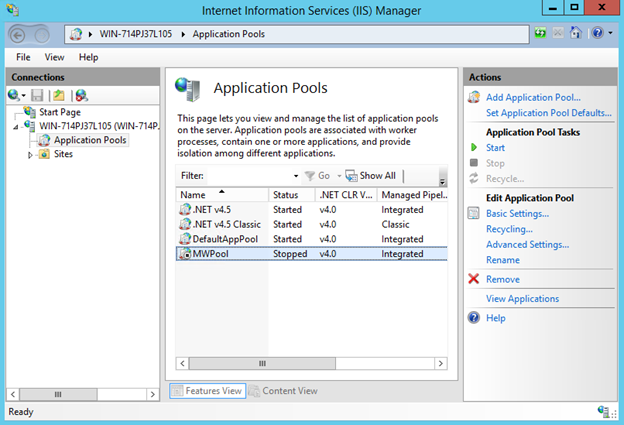After applying a Service Center hotfix the IIS Application Pool (MWPool) may fail to restart. This can occur if the time taken to apply the hotfix is longer than the time taken by IIS to stop the Application Pool. If the Application Pool is still in a stopping state, the hotfix installer cannot restart it.
To manually restart the application pool
- Log into the Service Center Application Server(s).
- Launch the Internet Information Services (IIS) Manager (inetmgr.exe).
- On the left-hand navigation pane, expand the settings for the Server and click Application Pools.
- Right-click the application pool named MWPool.
- Click Start.