The serial number for your appliance is located on a sticker affixed to your appliance. When prompted for a serial number during setup, use only the numeric portion of the serial number on the sticker, as shown in the following image. Your default administrator password is based on your serial number. The Vx serial number is provided in an email invoice you receive from Barracuda upon purchasing this virtual appliance license. Your default administrator password is based on the preboot version of your virtual machine image. To find the preboot version number, look at the downloaded virtual image file. The number between -vm and -fw is the preboot version number. In the example below, it is 4.6.1. You can also find the serial number in the configuration backup file. The first part of the filename contains the serial number. In the example below, it is 1234567.Find the Hardware Appliance Serial Number
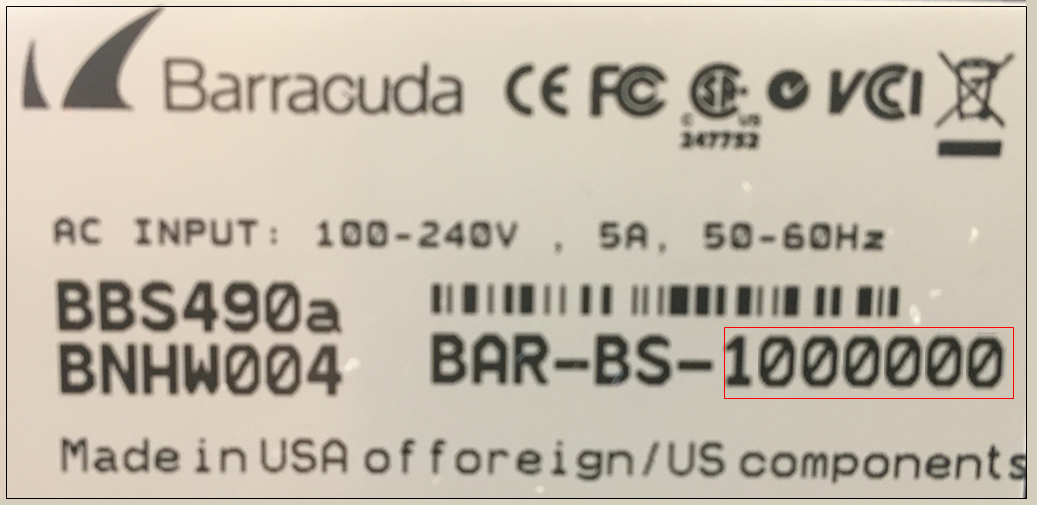
If your serial number is...
Then your default admin password is...
higher than 1311431
the numeric portion of the serial number, as shown above
less than or equal to 1311431
adminFind the Virtual (Vx) Appliance Serial Number
Vx BarracudaEmailSecurityGateway-p2-vm4.6.1-fw8.1.0.003-20200113-esx-vbox.zip
If your preboot version is...
Then your default admin password is...
4.6.1 or higher
the numeric portion of the serial number, found on your invoice
less than 4.6.1
adminAdditional Sources
BAR-SF-1234567-8.2.0.002-20200405011050-CGSV-Manual_Backup.bak
Barracuda Support Services
