To configuring the new ConnectWise Manage security role perform the following steps.
- From the ConnectWise navigation menu, click System, select Security Roles, then click the + sign.
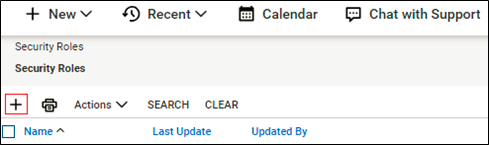
- Enter (i.e. BarracudaMSP) API for the Role ID.
- Click Save.
- Click to expand and update the following modules with the applicable levels.
Companies Module | Add Level | Edit Level | Delete Level | Inquire Level |
Company Maintenance | None | All | None | All |
Company/Contact Group Maintenance | None | None | None | All |
Configuration – Display Passwords | None | All | None | All |
Configurations | All | All | None | All |
Contacts | None | None | None | All |
CRM/Sales Activities | None | All | None | All |
Import Contacts | None | None | None | None |
Manage Attachments | None | None | None | None |
Management | None | None | None | All |
Notes | None | None | None | None |
Reports | None | None | None | None |
Surveys | None | None | None | None |
Teams Members | None | None | None | None |
Tracks | None | None | None | None |
User Scenarios | None | None | None | None |
Finance Module | Add Level | Edit Level | Delete Level | Inquire Level |
Accounting Interface | All | All | None | All |
Agreement Invoicing | All | All | None | All |
Agreement Sales | All | All | None | All |
Agreements | All | All | None | All |
Billing Rate Maintenance | All | All | None | All |
Billing Reconciliation | None | None | None | None |
Billing View Time | All | All | None | All |
Company Finance | None | None | None | All |
Expense Reimbursement | None | None | None | None |
Financial Dashboard | All | All | None | All |
Invoice Approval | All | All | None | All |
Invoicing | All | All | None | All |
Reports | All | All | None | All |
Project Module | Add Level | Edit Level | Delete Level | Inquire Level |
Close Project Tickets | None | All | None | All |
Close Project | None | None | None | None |
Project Contacts | None | None | None | None |
Project Finance | None | None | None | None |
Project Headers | None | All | None | All |
Project Management | None | None | None | None |
Project Notes | None | None | None | None |
Project Phase | None | None | None | All |
Project Product | None | None | None | None |
Project Reports | None | None | None | None |
Project Scheduling | All | All | All | All |
Project Teams | None | None | None | All |
Project Templates | None | None | None | None |
Project Ticket - Dependencies | None | None | None | None |
Project Ticket - Tasks | None | None | None | None |
Project Tickets | None | All | None | All |
Sales Module | Add Level | Edit Level | Delete Level | Inquire Level |
Closed Opportunity | None | All | None | All |
Opportunity | None | All | None | All |
Opportunity Finance | None | None | None | None |
Reports | None | None | None | None |
Sales Dashboard | None | None | None | None |
Sales Funnel | None | None | None | None |
Sales Order Finance | None | None | None | None |
Sales Orders | None | None | None | None |
Service Desk Module | Add Level | Edit Level | Delete Level | Inquire Level |
Change Approvals | None | None | None | None |
Change Management | None | None | None | None |
Close Service Tickets | None | All | None | All |
Cloud Console | None | None | None | None |
ConnectWise Chat | None | None | None | None |
ConnectWise Control | None | None | None | None |
IT Boost | None | None | None | None |
Knowledge Base Approver | None | None | None | None |
Knowledge Base Creator | None | None | None | None |
Launch Remote Access | None | None | None | None |
Merge Tickets | None | None | None | None |
Print Service Signoff | None | None | None | None |
Reports | None | None | None | None |
Resource Scheduling | All | All | All | All |
Service Tickets - Dependencies | All | None | None | All |
Service Tickets | All | All | None | All |
Service Tickets - Finance | None | None | None | None |
SLA Dashboard | None | None | None | None |
System Module | Add Level | Edit Level | Delete Level | Inquire Level |
Add Licenses | None | None | None | None |
API Reports | All | All | None | All |
Chat with ConnectWise Management Support | None | None | None | None |
ConnectWise Manage lab | None | None | None | None |
ConnectWise Next | None | None | None | None |
ConnectWise Now | None | None | None | None |
Custom Menu Entry | None | None | None | None |
Data Import | None | None | None | None |
Email Audit | None | None | None | None |
List View Export | None | None | None | None |
Manage Hosted API | None | None | None | None |
Marketplace Sharing | None | None | None | None |
Mass Maintenance | None | None | None | None |
Member Maintenance | None | None | None | All |
Member Maintenance - Finance | None | None | None | None |
My Account | None | None | None | None |
My Company | None | None | None | All |
Report Writer | None | None | None | None |
Security Roles | None | None | None | None |
System Reports | None | None | None | All |
Table Setup | All | None | None | All |
Today Links | None | None | None | None |
Time & Expense | Add Level | Edit Level | Delete Level | Inquire Level |
Expense Approvals | All | None | None | All |
Expense Billable Option | All | All | None | All |
Expense Report Entry | None | None | None | None |
Reports | All | All | None | All |
Stopwatch | None | None | None | None |
Time Approval | None | None | None | None |
Time Entry | All | All | None | All |
Time Entry Billable Option | None | None | None | None |
5. Click Save.
Go to Task 2. Creating the New ConnectWise Manage API Member.
