To create the new ConnectWise Manage API member perform the following steps.
- From the ConnectWise navigation menu, click System, select Members, Select API Members tab, then click the + sign.
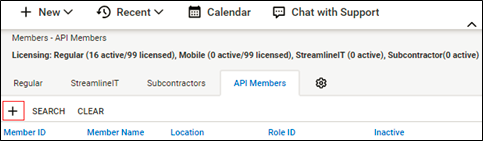
- Fill in the following required fields:
- Member ID – (i.e. BarracudaMSP)
- Time Zone
- Member Name
- Email Address
- Role ID – (i.e. BarracudaMSP)
- Level
- Name
- Location
- Business Unit
- Default Territory
3. Click Save.
