To create a Management Solution, perform the following steps.
- Navigate to System, Setup Tables search page.

The Setup Tables search page is displayed. - At the Table field, type Management IT, and then press Enter.
The Management IT link is displayed.
- Click the Management IT link.
The Management IT List is displayed.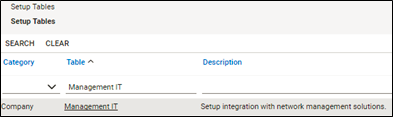
- Click the New Item icon and select Custom Solution.
The Custom Solution fields are displayed.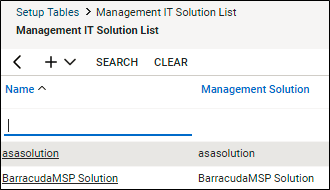
- At the Name and Custom Solution Name fields, type the same name.
Example Name: BarracudaMSP
Note: Login information is not required. - Click the Save icon, as shown below.

The Management IT Solution is updated.
