Troubleshooting Steps
- Try a remote session to a device reporting WMI not enable with the MWService Account(if it fails proceed to step 2).
- Remote to the Onsite Manager machine.
- Open your Start Menu on the Windows device and search for configure Onsite Manager.
- Run the Configure Onsite Manager tool and you should see the account used by the Onsite Manager (MWService)
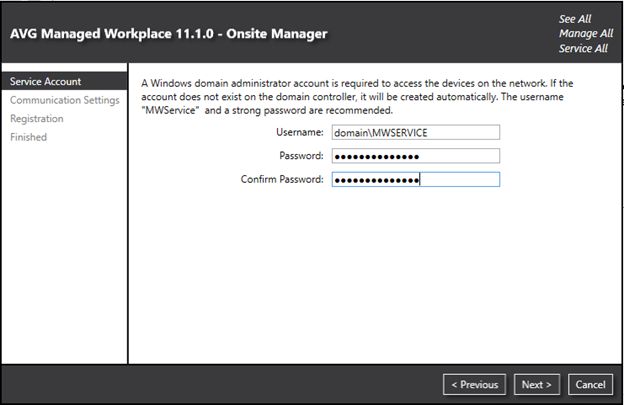
- If you're not sure of the password you might need to reset the account password in Active Directory.
- Once you have the correct password input the new password in the configuration tool and click next and next again then register the Onsite Manager.
This updates the MWService account credentials on your site affected in the Service Center. Give it up to 15 minutes for the scan to complete and update WMI access to your devices.
