While setting up the Connectwise Service Desk integration, there may be an error after entering the Connectwise credentials within the Barracuda RMM Service Desk credential page, claiming that you do not have access to the System API on the server. To resolve this issue, please follow the steps below:
- Log into Connectwise as an administrator.
- Navigate to System > Setup Tables > Integrator Login List > Integrator Login.
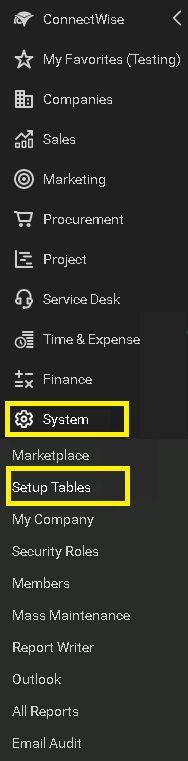
- Select the System API checkbox.
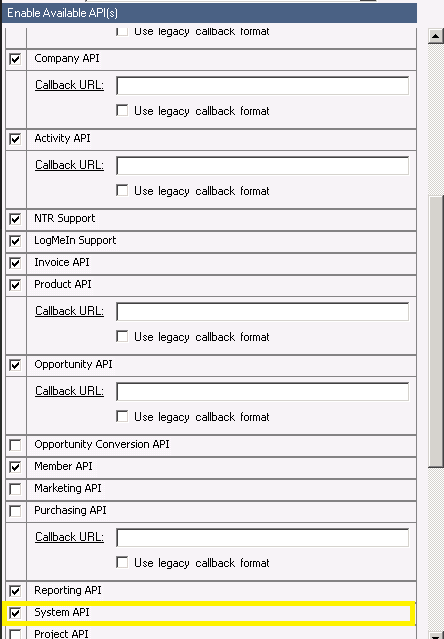
- Click Save.
- Continue with the Connectwise integration in Barracuda RMM.
