To view unlinked accounts, perform the following steps. To display this page, see Accessing ConnectWise Manage Integrations.
- At the Accounts page, select the Unlinked Accounts button, as shown below.
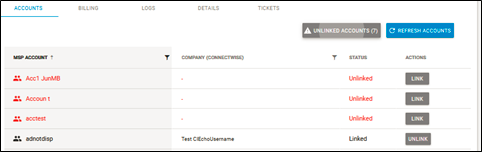
All unlinked accounts are displayed.
- Click the Show All button to display both linked and unlinked accounts.
