If you have received a restore drive, you will need to follow a different procedure than normal to have the Backup Agent restore from the USB drive rather than from the cloud.
Directions
- Connect the restore drive to the computer the Backup Agent is running on; that Backup Agent should be setup as the computer account you wish to restore from. If you are not restoring from the Backup Agent on the original machine, you will want the Backup Agent to be in recovery mode.
- Log in to the management portal and go to the computer account you wish to restore from.
- Go to the Restore tab and click on Start a Restore.
- When the restore window opens, click on the option for Restore from a secondary catalog.
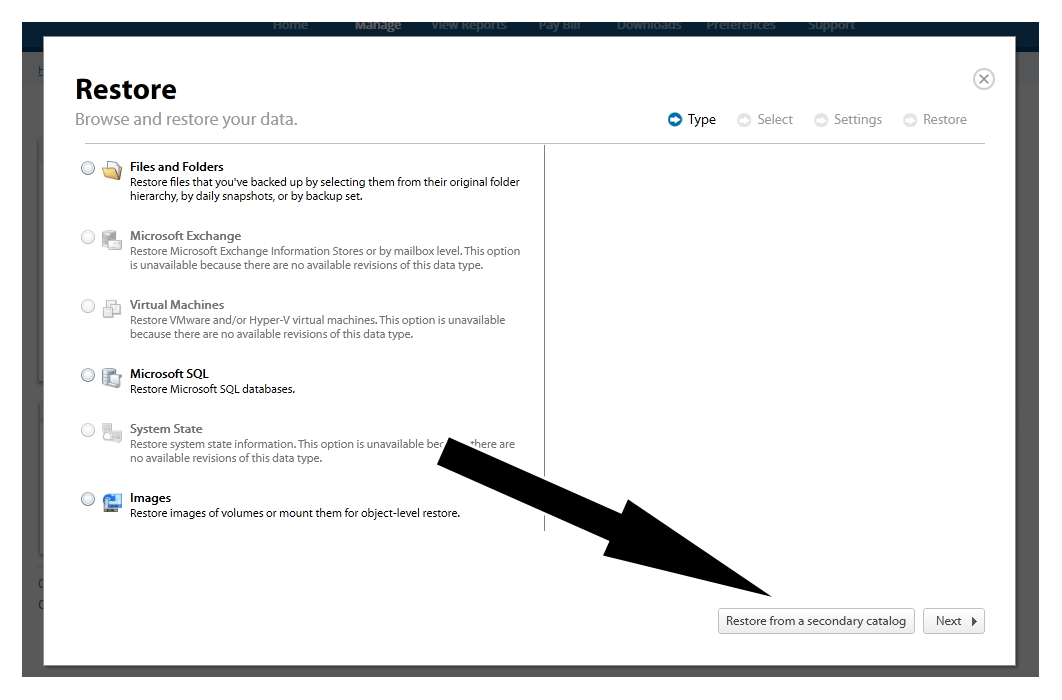
- Navigate to the restore drive and drill down until you get to the computer account folder containing a "files" folder, a "revisions" folder, and some (.ibk) catalog files. Choose the last catalog in the list and hit OK.
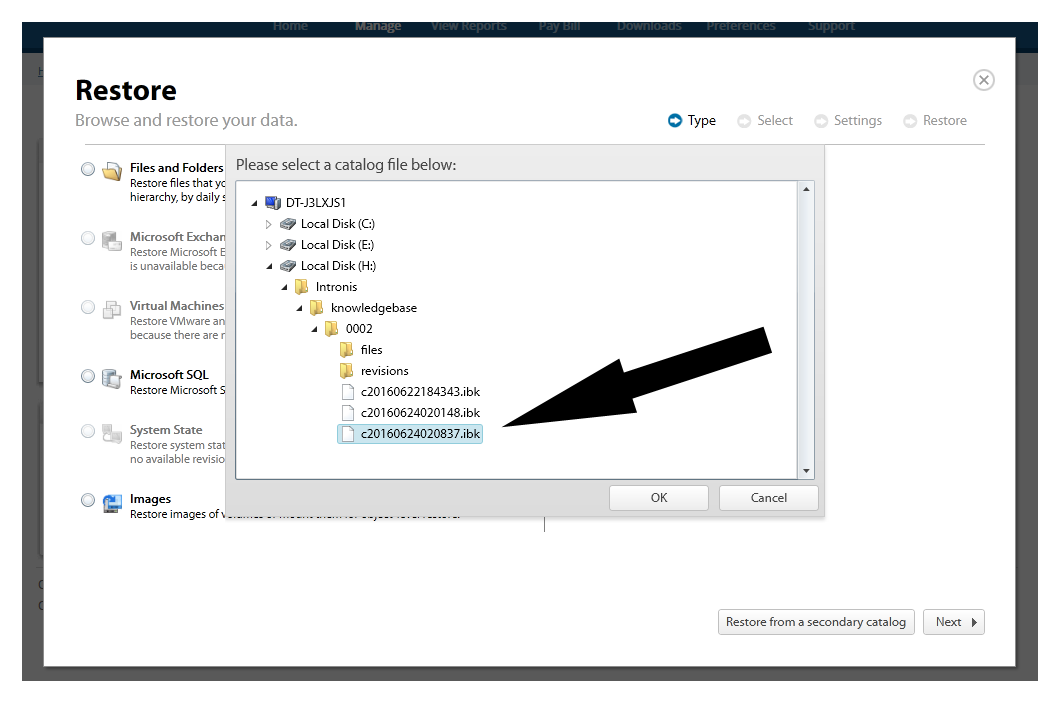
- The restore wizard will load the catalog and refresh itself. From that point, continue with the restore as you would normally.
