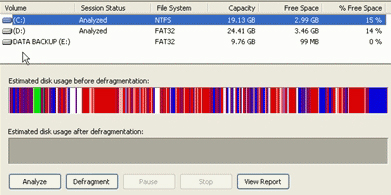If you receive a File System Snapshot was Released reporting error, a partition may be heavily used or fragmented. Use the steps in this article to determine the issue and to resolve the error.
Move the Snapshot Location
First determine if the server has multiple partitions with available disk space, and then move the snapshot location to a less used disk using the following steps:
- Log in to the server as the administrator, go to My Computer, and right-click on the troubled partition.
- Select Properties, and click the Shadow Copies tab:
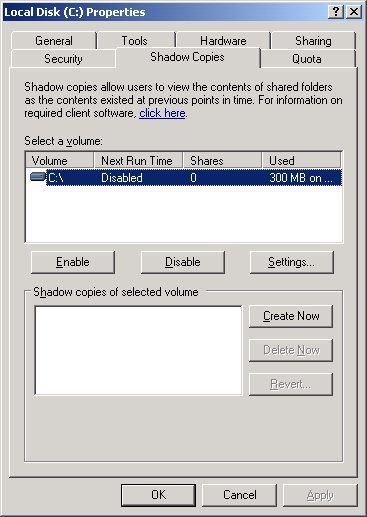
- In the Select a volume list, click on the troubled partition, and click Settings:
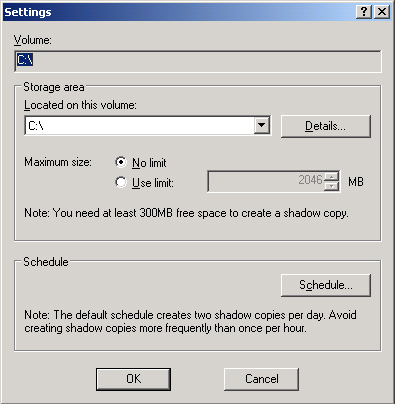
- In the Settings dialog box, from the Located on this volume drop-down menu select a partition with available space, and then click OK.
Defragmentation
Analyze the partition in question for a Defrag. The disk will show up heavily fragmented: