This article refers to VMware with the VMware license which includes access to vSphere Data Recovery API.
Use the steps in this article to resolve the "Unable to back up virtual machines (VMs) with independent disks" error while backing up an ESX/ESXi VM.
If you encounter the following error while backing up an ESX/ESXi VM:
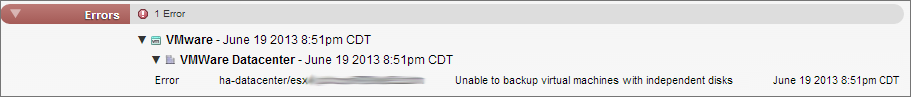
When you revert a VM snapshot, it returns to the state the system was in when the snapshot was taken by reloading the memory and eliminating the matching disk snapshot.
If you have Independent turned on in your VMs, the persistent attribute of the independent disk prevents a snapshot from being taken. To resolve this, power off the VM, and disable the following options:
- Go to Inventory > Virtual Machine > Edit Settings, and click the Hardware tab.
- Under Mode, clear Independent.
