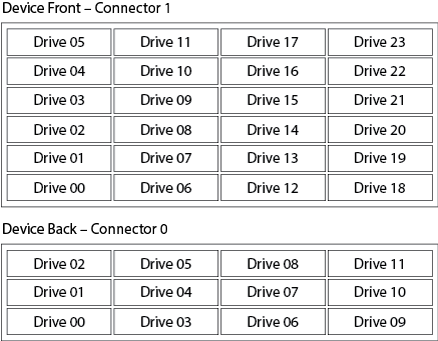Specifications subject to change without notice.
See the Barracuda Backup Data Sheet on the Barracuda Networks website for additional feature details.
For specifications on Barracuda Encrypted Backup models, see Barracuda Encrypted Backup Appliance Hardware Specifications.
Barracuda Backup Model 190, 295, 290, 390, 490, 690 Comparison
MODEL | 190 | 295 | 290 | 390 | 490 | 690 |
|---|---|---|---|---|---|---|
CAPACITY | ||||||
Usable Storage | 1 TB | 2 TB | 2 TB | 4 TB | 8 TB | 12 TB |
Recommended Environment | 500 GB | 1 TB | 1 TB | 2 TB | 4 TB | 6 TB |
SPECIFICATIONS | ||||||
Form Factor | Desktop | 1U Micro | 1U Mini | 1U | ||
| Dimensions (inches: W x H x D) | 9.1 x 1.7 x 6.0 | 10.0 x 2.0 x 8.3 | 16.8 x 1.7 x 10.2 | 16.8 x 1.7 x 14.0 | 16.8 x 1.7 x 19.8 | 17.2 x 1.7 x 27.0 |
Weight (lbs) | 4 | 6 | 9 | 12 | 26 | |
Network Interface | 1GB RJ45 | 2 x 10GB RJ45 | ||||
10Gb Fiber | N/A | |||||
Disk Arrangement | 1 x 1 TB SSD | 1 x 2 TB | 1 x 2 TB | 2 x 4 TB | 4 x 4 TB | 4 x 10 TB |
Redundant Disk Array (RAID) | N/A | SW RAID 1 | SW RAID 10 | SW RAID 10 | ||
Dedicated Database and OS Disks | N/A | |||||
Redundant Disk Array (OS) | N/A | |||||
Swappable Disks | N/A | Hot Swappable | ||||
Redundant Power Supplies | N/A | |||||
Output Power (W) | 60W | 80W | 250W | 250W | 400W | 400W |
| AC Inputs (VAC) | 100/240 | 100/240 | 100/240 | 100/240 | 100/240 | 100/240 |
| Site-to-Site Replication | Sender | Sender/Receiver | ||||
Barracuda Backup Model 790, 890, 895, 990, 995, 1090, 1191 Comparison
MODEL | 790 | 890 | 895 | 991 | 995 | 1091 | 1191 |
|---|---|---|---|---|---|---|---|
CAPACITY | |||||||
Usable Storage | 18 TB | 24 TB | 36 TB | 48 TB | 80 TB | 128 TB | 168 TB |
Recommended Environment | 9 TB | 12 TB | 18 TB | 24 TB | 40 TB | 50 TB | 60 TB |
SPECIFICATIONS | |||||||
Form Factor | 2U | 3U | 4U | 4U | |||
| Dimensions (inches: W x H x D) | 17.4 x 3.5 x 25.8 | 17.4 x 5.3 x 23.8 | 17.4 x 7.0 x 27.9 | ||||
Weight (lbs) | 52 | 52 | 70 | 76 | 114 | 121 | 121 |
Network Interface | 2 x 10GB RJ45 | ||||||
10Gb Fiber Interface | OPTIONAL | OPTIONAL | OPTIONAL | STANDARD | STANDARD | STANDARD | STANDARD |
Disk Arrangement | 4 x 12 TB | 6 x 12 TB | 10 x 8 TB | 12 x 10 TB | 12 x 10 TB | 18 x 10 TB | 18 x 12 TB |
Redundant Disk Array (RAID) | HW RAID 10 | HW RAID 60 | |||||
Dedicated Database and OS Disks | N/A | 2 x 2 TB | 4 x 2 TB | 4 x 2 TB | |||
Redundant Disk Array (OS) | N/A | HW RAID 1 | HW RAID 10 | HW RAID 10 | |||
Swappable Disks | Hot Swappable | ||||||
Redundant Power Supplies | Hot Swappable | ||||||
Output Power (W) | 800W | 800W | 1000W | 1000W | 1000W | 1280W | 1280W |
| AC Inputs (VAC) | 100/240 | 100/240 | 100/240 | 100/240 | 100/240 | 100/240 | 100/240 |
| Site-to-Site Replication | Sender/Receiver | ||||||
SFP+ Fiber 10GbE: 791, 891, 895b, 991, 995b, 1091, 1191
For more information on calculating the power consumption in watts, see Barracuda Networks Product Power Consumption in Watts.
Features for All Models
| FEATURES | |
|---|---|
| Deployment Options | Physical Appliance, Encrypted Physical Appliance, Virtual Appliance |
| Offsite Replication | Remote Physical Appliance, Remote Virtual Appliance, Barracuda Cloud Storage, Amazon Web Services (AWS) |
| Management Interface | Barracuda Cloud Control Centralized Administration |
| Backup Agents | Microsoft Windows (Windows Server, Hyper-V, Exchange, SQL), Linux, macOS |
| Network Backups | Network Attached Storage (NAS) |
| Host-Level Virtual Environments | VMware vSphere, Microsoft Hyper-V |
| Guest-Level Virtual Environments | Citrix XenServer, Kernel-based Virtual Machine (KVM), Oracle VM, Red Hat Virtualization |
| Deduplication | Global, Inline, Block-Level, Source- and Target-Based |
| Rapid Recovery | LiveBoot, Cloud LiveBoot, Physical-to-Virtual (P2V), LiveBrowse |
| Long-Term Retention | Offsite Vaulting to Barracuda Cloud, Export to Amazon Web Services (AWS), External Disk, Tape, Autoloader, Robotic Library |
10 Gigabit Ethernet Card Standard
Models 690/790/890/895/990/995a/1090/1191 include a 10 Gigabit Ethernet card. If your organization's environment does not support 10 Gigabit throughput, the card reduces its speed to 1 Gigabit:
1 Gigabit Connection – Plug in a CAT5e cable for 1 Gigabit throughput.
10 Gigabit Connection – Plug in a CAT6e cable and a 10 Gigabit switch for 10 Gigabit throughput.
10 Gigabit Fiber Card Option
Use a small form-factor pluggable (SFP) transceiver module:
- SFP – Use SFP for 1/4 Gigabit/second throughput; you will need a multi-mode cable with LC connections or a direct attach cable.
SFP+ – Use SFP+ for 10 gigabit/second throughput (included); you will need a multi-mode cable with LC connections or a direct attach cable.
- Vendor-Specific SFP – If you are using a vendor-specific module in your environment, simply remove the Barracuda provided SFP and replace with other vendor.
By default the top port is active. Contact Barracuda Networks Technical Support if you want to bond the two ports for 20 Gigabit throughput with failover capabilities.
APC UPS Support
An APC (American Power Conversion) UPS (Uninterruptible Power Supply) device with a USB interface is supported with Barracuda Backup. No configuration changes are needed on Barracuda Backup to use one. When the APC UPS device is on battery power, the web interface will display an alert, and the Barracuda Backup device will shut down safely when there is an estimated time of 3 minutes of battery power remaining.
Drive Layout
Barracuda Backup Model 790 Drive Layout
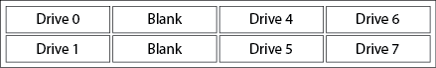
Barracuda Backup Model 890 Drive Layout
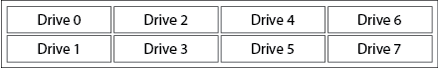
Barracuda Backup Model 895 Drive Layout
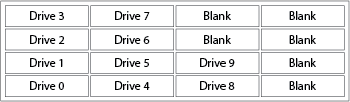
Barracuda Backup Models 990 and 995 Drive Layout
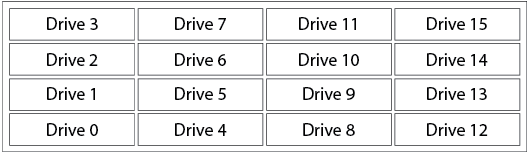
Barracuda Backup Model 1090 Drive Layout