Before you can connect your Barracuda Networks products to Barracuda Cloud Control, you must first create an account:
- If you do not have a Barracuda Cloud Control account, go to https://login.barracudanetworks.com/ and click Create a User.
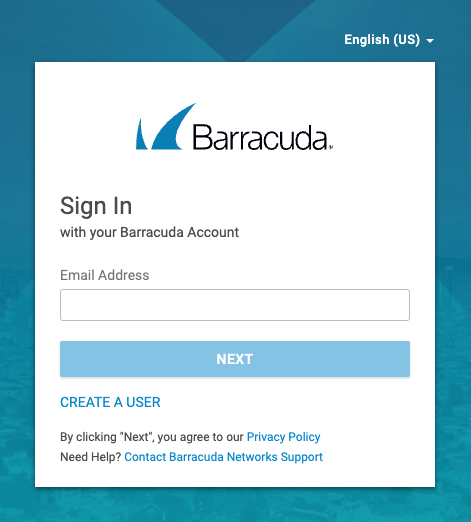
Enter your Name, Email Address, and Company Name, and specify whether This is a partner account. Click Create User.
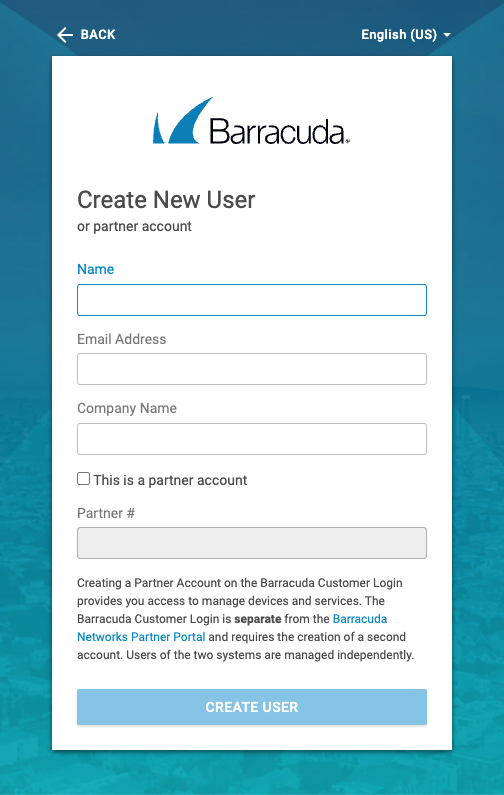
- Follow the instructions emailed to the entered email account to log in and create your Barracuda Cloud Control account.
- After submitting your new account information, the Account page displays your account name, associated privileges, and username.
For your security, Barracuda Cloud Control has strict password rules. Please familiarize yourself with these Password Complexity Policies.
Continue reading with the next Getting Started topic: How to Change the Preferred Language.
