Set email notifications for administrators and end users.
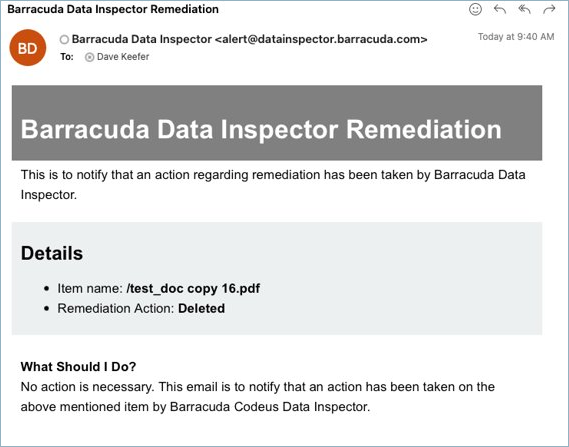
To send a daily summary email to all administrators, toggle on Data Inspector is sending email digests.
To send a daily summary email to a custom recipient list, toggle on Enable to send admin digest emails to a custom recipient list. Enter an email address. If there is more than one email address, enter one on each line. Note that this list can also include reviewers, limited reviewers, and end users. Note: Data Inspector is sending email digests must be enabled for this option to be available.
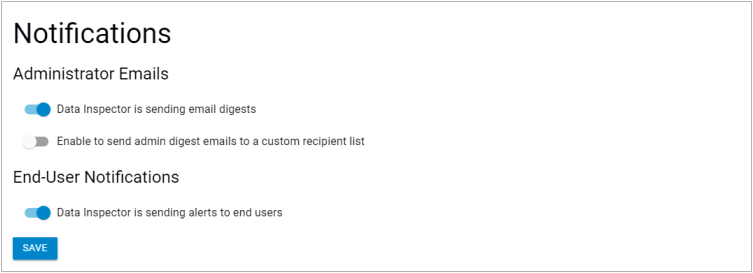
To send a daily summary email to end users, toggle on Data Inspector is sending alerts to the end users.
Once you are done selecting your preferences, click Save.
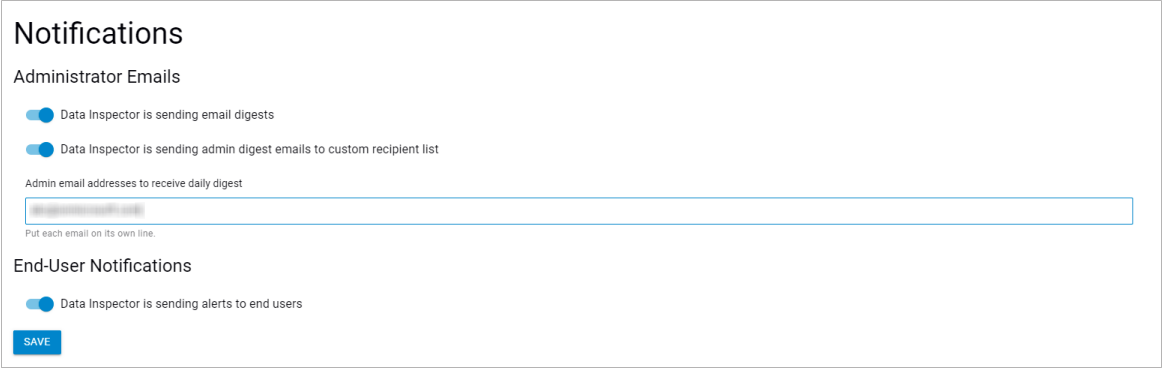
Return to Settings
