Remote Access lets you establish a secure connection from a remote location to the corporate network via Barracuda SecureEdge Access or Point-to-Site with a quick and easy configuration process.
SecureEdge Access
Barracuda SecureEdge Access allows you to connect and gain secure access to internal and external enterprise resources, whether they are on-premises or in the cloud, by using a Zero Trust Network Access solution known as SecureEdge Agent.
For more information, see SecureEdge Access.
For more information on the configuration of SecureEdge Access, see How to Configure SecureEdge Access.
Point-to-Site
The Barracuda SecureEdge Manager allows you to create a secure connection to your company network from an individual device, such as a laptop. A point-to-site connection is initiated by a VPN client running on the client computer and establishes a connection to the VPN service of Barracuda SecureEdge. The site authentication is a security process that allows users to authenticate and allows restrictions associated with the security policy to be enforced. If user connectivity is turned off, it is not possible to enable site authentication, and site authentication will therefore be automatically disabled. It is not possible to access resources protected by security policies incorporating user/group restrictions.
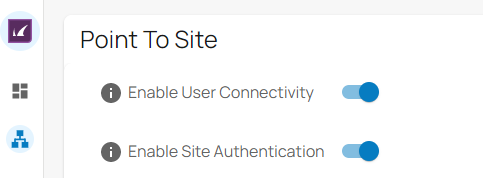
For more information, see Point-to-Site.
