Notifications are configurable messages that are sent to users to inform them of important events happening on the Barracuda SSL VPN. Notifications are sent by email, agent or SMS over email. You can configure who should be notified for every event.
Create a notification
If you want to be informed when a certain event occurs on the Barracuda SSL VPN, you need to create a notification:
- Log into the SSL VPN web interface.
- Open the ADVANCED > Notifications page.
- In the Create Notification section, select the User Database.
- Enter a Name.
- Select the Event State.
- Double-click all events you want to associate with this notification in the Available Events list.
- Select which type of user you want to receive the notification. If you select Administrative User all administrator who have sufficient rights to act on the event will receive the notification.
- Click Add.
The notification is now listed in the Notifications section below.
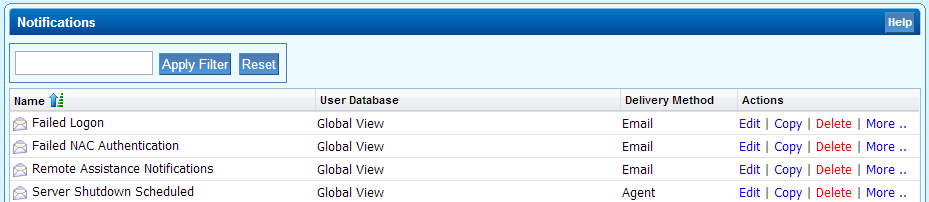
If you want to modify a notification after it has been created, or define the recipients in a more granular way, click Edit next to the notification, make the necessary changes and save your settings. To remove a notification, click Delete.
