What's New in Version 9.0.4
SecureEdge version 9.0.4 is a minor release. It contains new features and several important fixes.
Proxy Connect
With the new firmware release 9.0.4, administrators can now enable Proxy Connect settings and configure Proxy Connect sockets. When you enable the Proxy Connect settings, your SecureEdge appliance uses either the default listening sockets or user-configured listening sockets. By default, Proxy Connect settings are disabled. Some of the key features of Proxy Connect are:
It is configurable on your Sites and Private Edge services.
You can define optional Proxy Connect socket settings only when the Proxy Connect setting is enabled.
If Proxy Connect socket inputs are not provided, the LANs of the Site/Private Edge service will be used with the ports 3128 and 8080, instead. However, if you configure a Proxy Connect socket, the default sockets will not be used.
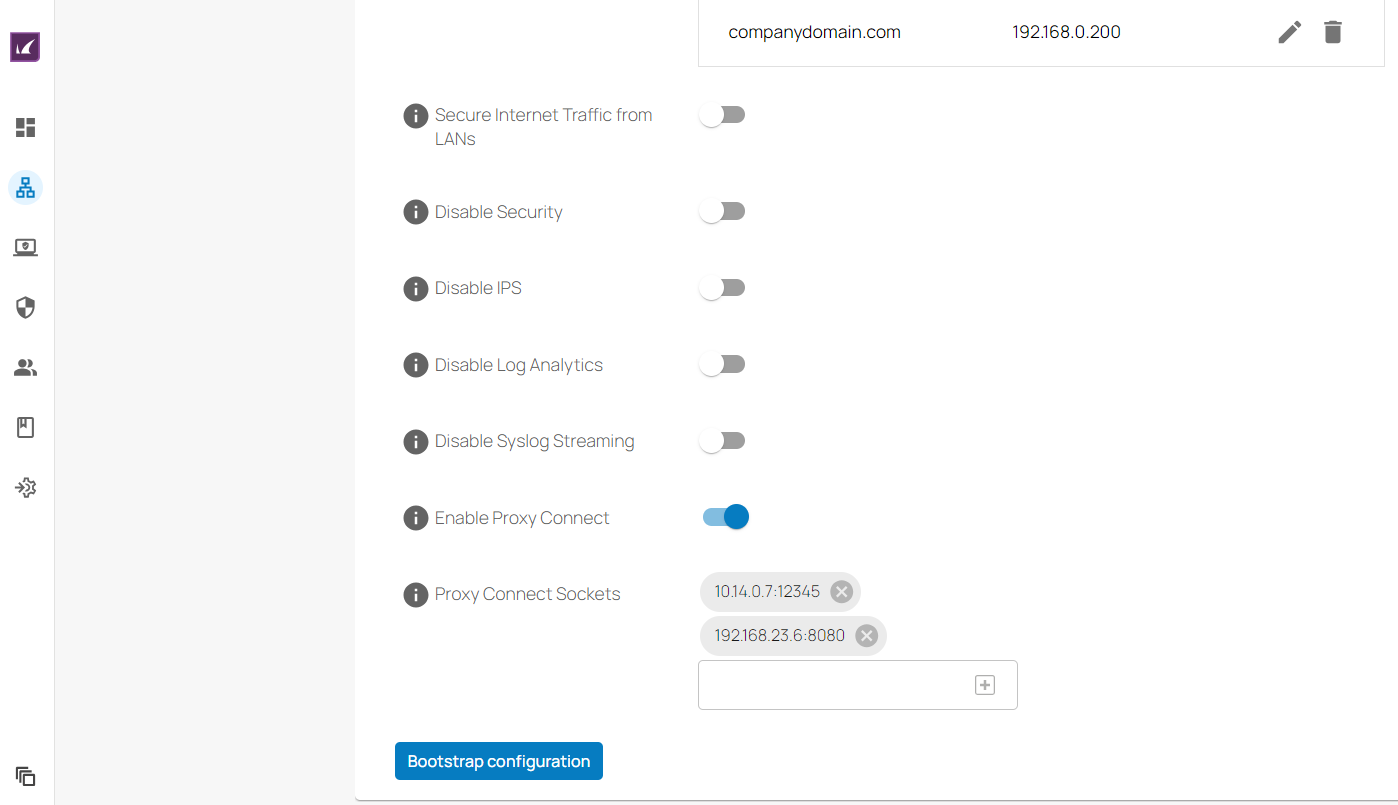
For more information, see How to Configure Proxy Connect.
Identity Management 1.2
SecureEdge Identity Management 1.2 is now available. You can now configure the System for Cross-Domain Identity Management (SCIM) user directory for your selected workspace. The following improvements have been added:
With SecureEdge Identity Management, you can now configure an inbound SCIM user directory for Microsoft Entra ID.
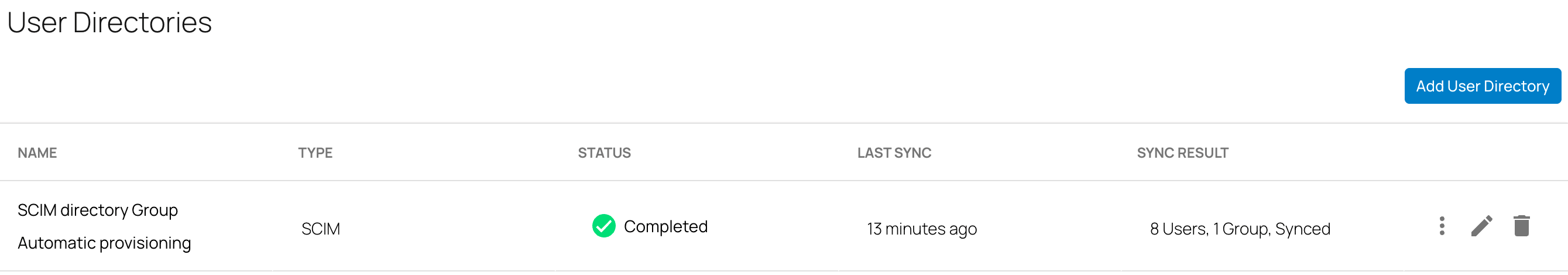
For more information, see How to Configure the Inbound SCIM User Directory for Microsoft Entra ID.
You can now add an inbound SCIM user directory for Okta.
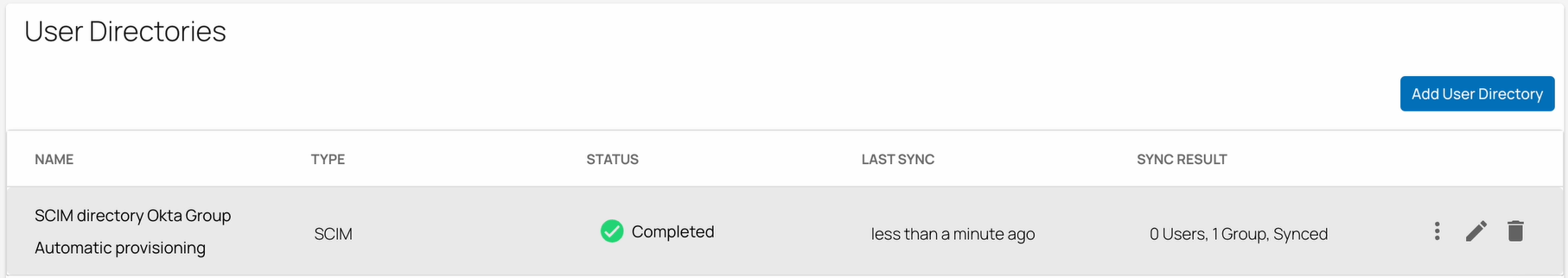
For more information see, How to Configure the SCIM User Directory for Okta.
To differentiate between enabled and disabled users for your workspace, an Enabled column has been added on the Identity > Users page. For example, when you enable (or disable) a user in Microsoft Entra ID and sync this directory to your SecureEdge environment, you can see that the user is enabled (or disabled) on the Users page.
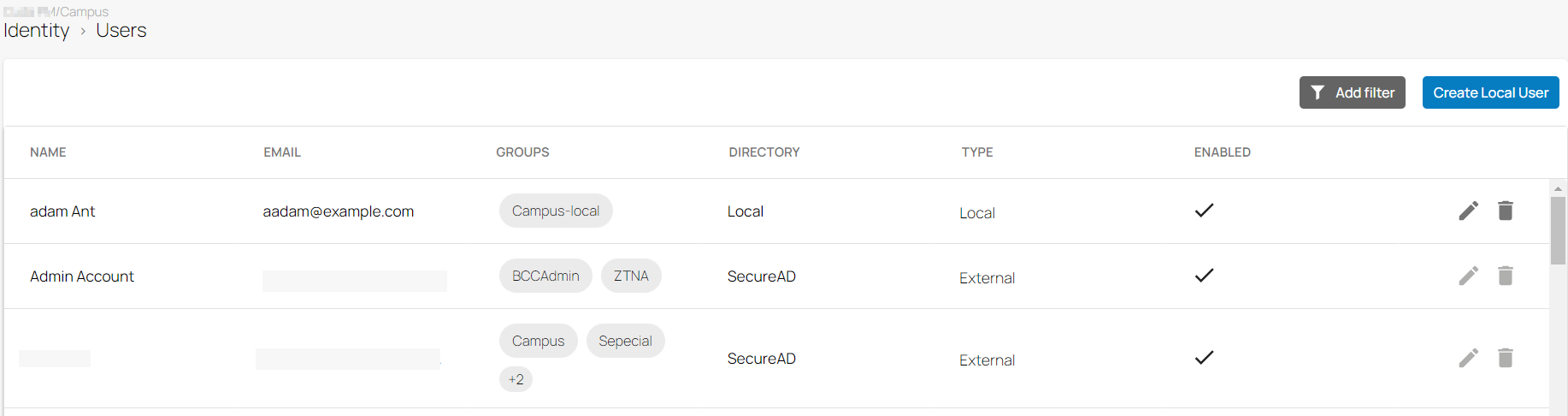
For more information, see How to Verify Identity Management Users or Groups.
A Grant Permissions option is now available for both the Microsoft Entra ID user directory and identity provider. The benefits of using Grant Permissions include:
It allows you to update requested permissions for user profiles to sync additional attributes.
It allows you to reconsent to update permissions if you need the enabled/disabled feature to work for Microsoft Entra ID.
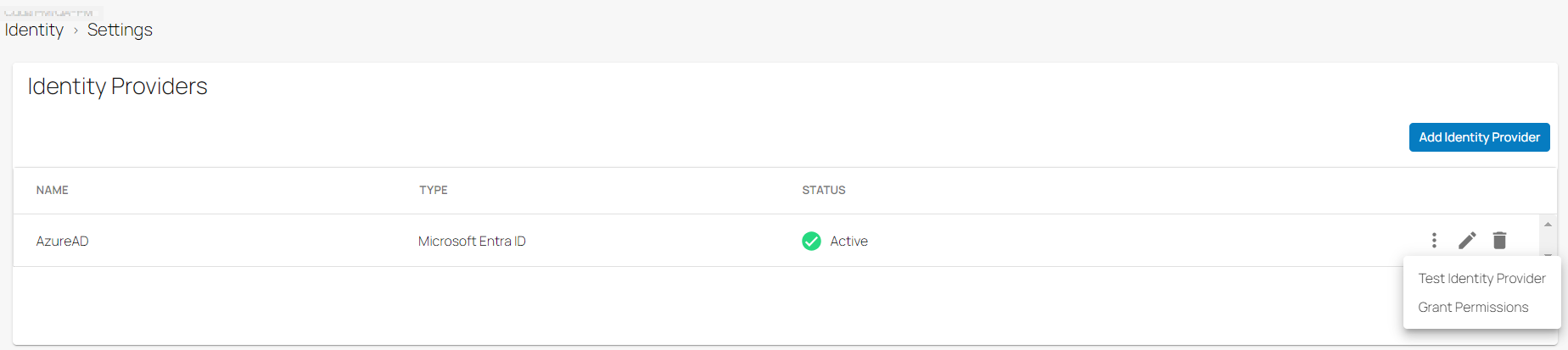
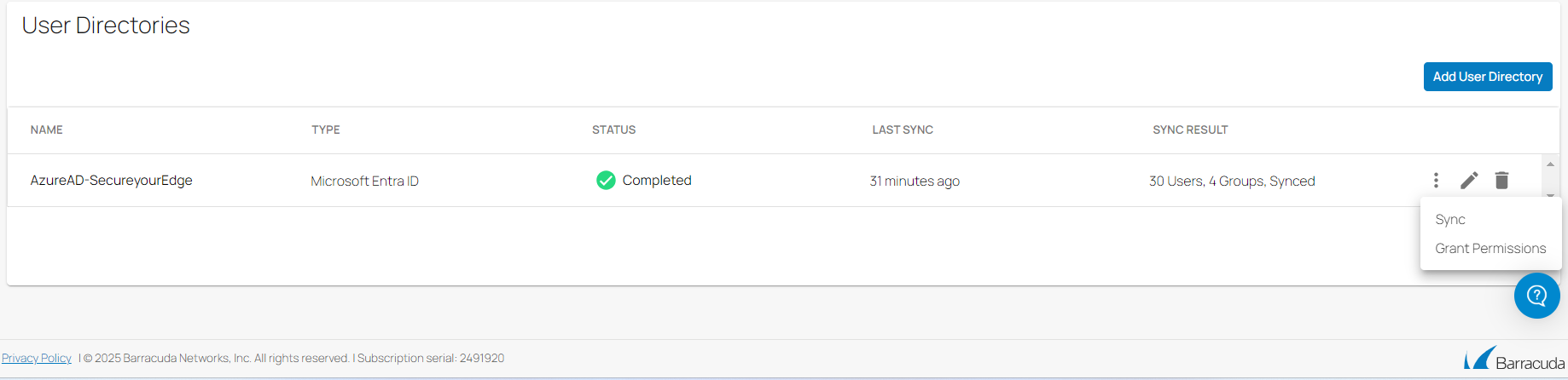
For more information on Grant Permissions, see:
Available Hotfixes
Hotfix 1136 - Cumulative 9.0.4 for CloudGen Firewall and SecureEdge.
Summary:
This hotfix now fixes DNS object stalls in fail status.
To download the package, go to https://dlportal.barracudanetworks.com/#/packages/6131/cumulative-1136-9.0.4-236875007.tgz
Solved Bugs and Improvements in Release 9.0.4
Barracuda OS
Client DHCP monitoring now works as expected. [BNNGF-95596]
Weblog streaming now works as expected. [BNNGF-95562]
Overall memory usage is stable. [BNNGF-95162]
HA sync UDP sessions are now cleared as expected. [BNNGF-94803]
Network speed is no longer compromised when handling PPPoE traffic. [BNNGF-83386]
The WAN/LAN configuration can now be set to Read/Set as expected for fresh virtual boxes. [BNNGF-95160]
Firewall
Force refresh of DNS objects now works as expected. [BNNGF-95662]
The firewall no longer crashes in certain situations under heavy loads. [BNNGF-95575]
Errors related to ICMP frames violating RFC-792 are not logged. [BNNGF-95563]
Application Control no longer slows down web traffic. [BNNGF-95197]
VPN
Client-to-site configuration changes no longer cause established site-to-site tunnels to reload. [BNNGF-94491]
Hardware
The new hardware model T900 Rev. C is now available. [BNNGF-94905]
For more information, see T900 Revision C.
Known Issues 9.0.4
General Known Issues
ACL Rule – Setting up the source or destination criteria to all Sites and Private Edge services results in the same networks configured on the box. [SWCS-3988]
Dashboards – For SecureEdge appliances running firmware < 9.0.3, adding more than one filter might either cause the other filter(s) not to be applied or return no results.
Identity Management – The Barracuda SecureEdge Identity app for Google Workspace is currently awaiting official approval from Google.
SIP – The use of a SIP proxy with SecureEdge still might require manual adjustments in the configuration files depending on the SIP setup. [BNNGF-95603]
Proxy Connect – Proxy Connect Block pages are not visible to the end user. [BNNGF-96048]
SecureEdge appliances ignore their time zone settings and update using UTC instead. [BNNGF-96231]
Known Issues Related to Azure Log Analytics (OMS)
On boxes with Azure Log Analytics (OMS) activated, the phibs service does not restart automatically after update. To get the service running, a reboot is required.
