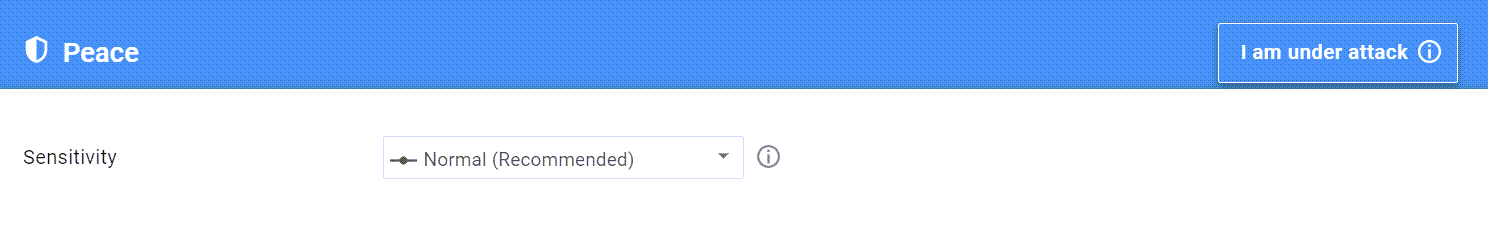You can set the sensitivity level to detect and mitigate DDoS attacks in the incoming traffic for an application on the DDoS > Basic page. By default, Sensitivity is set to Normal. If set to High or Very High, the Barracuda WAF-as-a-Service potentially blocks most of the traffic.
To Set the Sensitivity
In the WAF-as-a-Service web interface, click Applications in the left panel.
On the Applications page, click on the application to which you want to add an IP address.
On your application page, navigate to DDoS in the left panel and then select Basic.
On the Basic page, choose your preferred option from the Sensitivity drop-down menu.
Click Save.
If your application is under DDoS attack, click the I am under attack option and set a value to override automatic DDoS attack detection.