When working with a Barracuda Email Protection product, you might report an email as having been Incorrectly Blocked (false positive) or Incorrectly Delivered (false negative). These reports are automatically reviewed by the intelligence built into the Barracuda Threat Data Platform and by the Barracuda Threat Analysis Team. After Barracuda Networks evaluates any perceived threats in your reported email, you will receive a status update to let you know the determination about your reported item. The status update email you receive lists the results of Barracuda Networks' analysis.
If you report multiple emails, they are all handled in one daily status update email.
The Reported Email Tracker will benefit end users that utilize the Enhanced Feedback capability to report emails to Barracuda Networks. The capability is designed to send a daily digest email to users to inform them of the status of their submission.
| 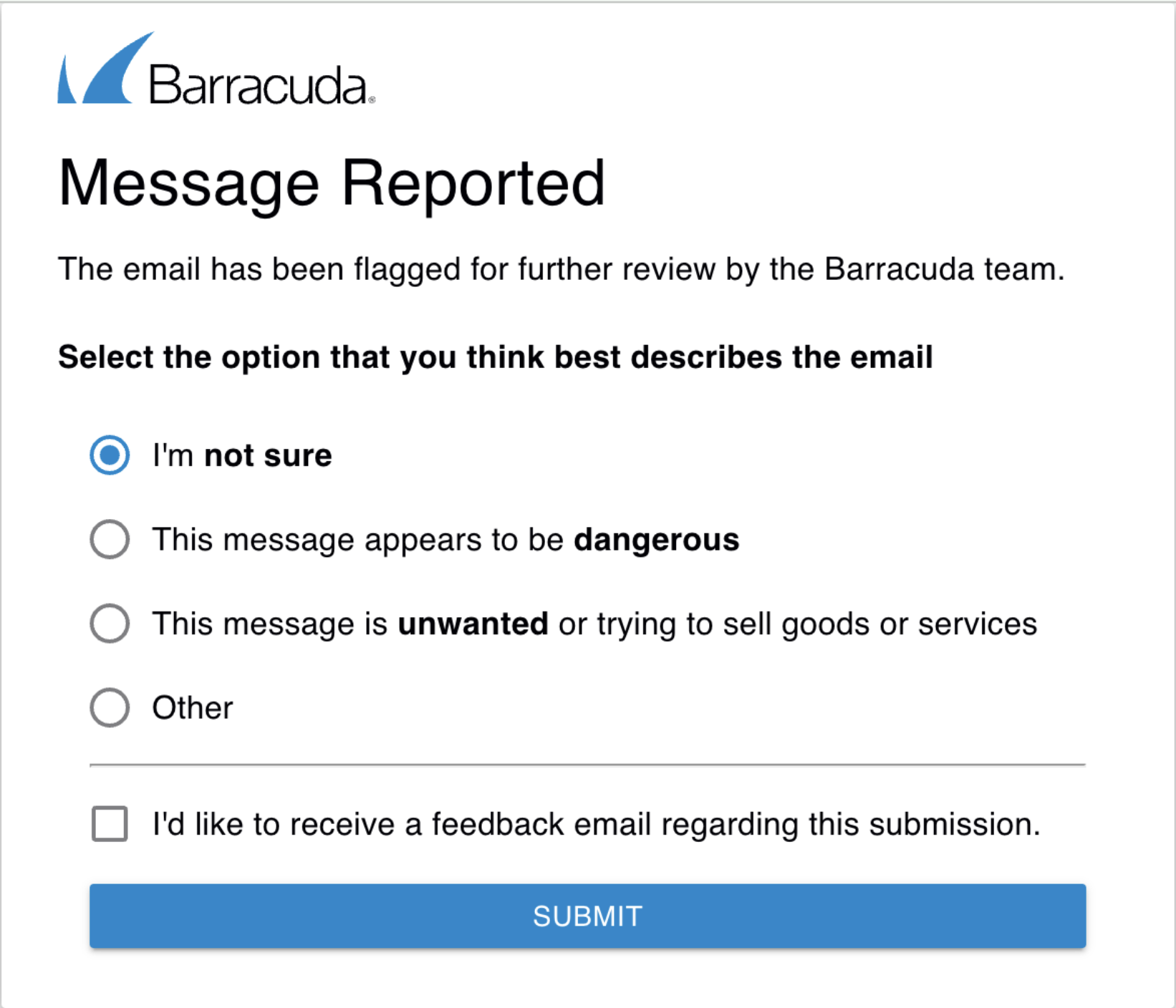 |
Reported Email Tracker - New Feature | Enhanced Feedback Form - Released in 2021 |
This article provides background information on the various analysis results you might receive.
Explanation of Analysis Responses
This table describes the possible outcomes of your reported email.
Barracuda Networks Analysis | Explanation | |
|---|---|---|
Confirmed | We confirmed your report and agreed with your reason. Thank you for bringing this to our attention. We will add this email as an example for training Barracuda Networks' AI. In the meantime, to address these messages on your own, see the What You Can Do section below. | |
Pending | We received your report and are still analyzing it. We will send you additional information when it becomes available, typically within the next 24 hours. | |
Correctly Blocked | We confirmed that the email you reported as Incorrectly Blocked was Correctly Blocked. We will not take any action on this email and will not use it as an example for training Barracuda Networks’ AI.
| |
Correctly Delivered | We confirmed that the email you reported as Incorrectly Delivered was Correctly Delivered. We will not take any action on this email and will not use it as an example for training Barracuda Networks' AI. | |
Reasons Reported
This table describes why you or someone on your team might have reported an email to Barracuda Networks. For full details about each of these threat types, read the Barracuda Networks ebook, 13 Email Threat Types to Know About Right Now.
Reason Reported | Explanation | Possible Threat |
|---|---|---|
Incorrectly Delivered | Message appears to be dangerous.
| Extortion, Domain Impersonation, Brand Impersonation, Business Email Compromise, Conversation Hijacking, URL Phishing, Spear Phishing, Lateral Phishing, or Malware. For details, see Explanation of Reason Reported. |
| Message is unwanted or trying to sell goods or services. | Scamming, Spam, or Bulk Email. For details, see Explanation of Reason Reported. |
Incorrectly Blocked | Message is from a requested mailing list or newsletter.
| No threat: This is an email from a service you requested. |
| Message is from a known business. | No threat: This is an email you want to receive, from a business you trust. |
| Message is from a known sender. | No threat: This is an email you want to receive, from a sender you trust. |
What You Can Do
If You Disagree with the Determination
If you do not agree with the determination made about your reported email, contact Barracuda Networks Support.
Check Changes to your Allowed Senders List, Domain Policies, and Sender Policies
Barracuda Impersonation Protection users
If you reported an email as Incorrectly Blocked through Barracuda Impersonation Protection, you might have requested to add a domain or address to your Allowed Senders list.
If the reported email was determined to be malicious, remove the domain or address from the Allowed Senders list. For details, refer to How to Allow Senders in the Barracuda Impersonation Protection product documentation.
Barracuda Email Gateway Defense users
If you reported an email as either Incorrectly Blocked or Incorrectly Delivered through Barracuda Email Gateway Defense, you might have changed your Domain Policies or Sender policies accordingly.
If the reported email was determined to have been correctly blocked or delivered, change the Domain or Sender policies accordingly. For details, refer to Managing Domains or Sender and Recipient Analysis in the Barracuda Email Gateway Defense product documentation.
Next Steps
If you are not already taking advantage of these protective Barracuda Networks products, consider subscribing to:
Barracuda Impersonation Protection – Prevents email threats from entering your users' inboxes. Product page | Barracuda Sentinel
Barracuda Incident Response – Handles threats that are already in your users' inboxes and similar threats that might appear in the future. Product page | Forensics & Incident Response
Further Reading
For more information on:
Reporting emails – Refer to the individual product documentation.
Email threat types – Refer to the Barracuda Networks ebook, 13 Email Threat Types to Know About Right Now.
