To integrate Okta in Barracuda XDR, follow the procedures below:
To create the API token
To set up Okta
To create the API token
If required, create an Okta developer account.
Log in to the Okta developer account.
Note the Okta hostname (ex: dev-1234.okta.com).
Click API.
Click Create Token.
Name the new token and click Create Token.
Make note of the Token Value.
Click OK.
To set up Okta
In Barracuda XDR Dashboard, navigate to Administration > Integrations.
On the Okta card, click Setup.
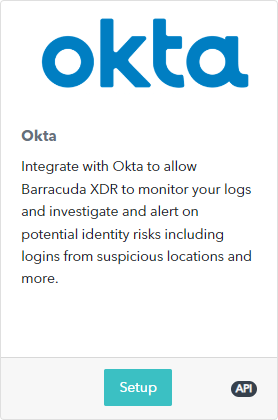
Select the Enabled box.
Type the Okta SubDomain and API Key that you saved in To create the API token, Step 7.
Click the Test button to verify connection settings and permissions.
Click Save.
