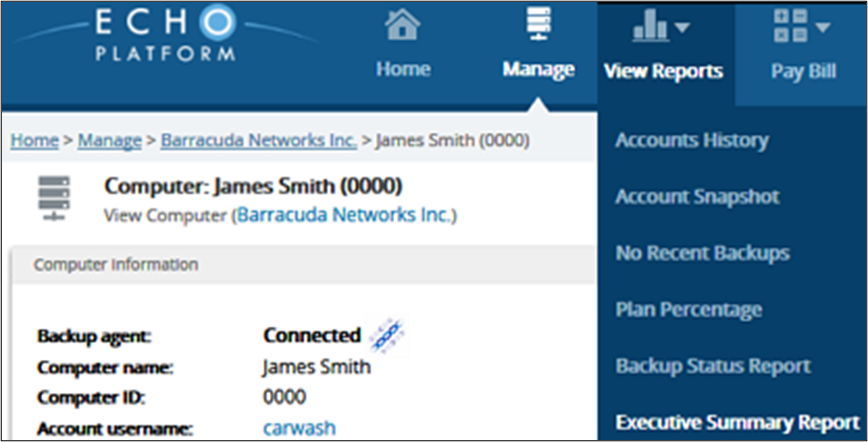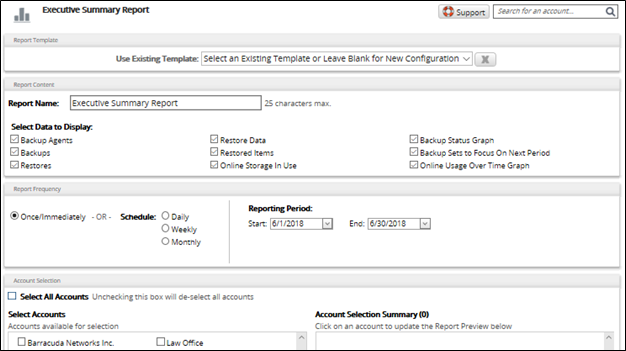To display the Executive Summary Report, perform the following steps.
- Select View Reports from the ECHOplatform Ribbon.
The View Reports menu is displayed.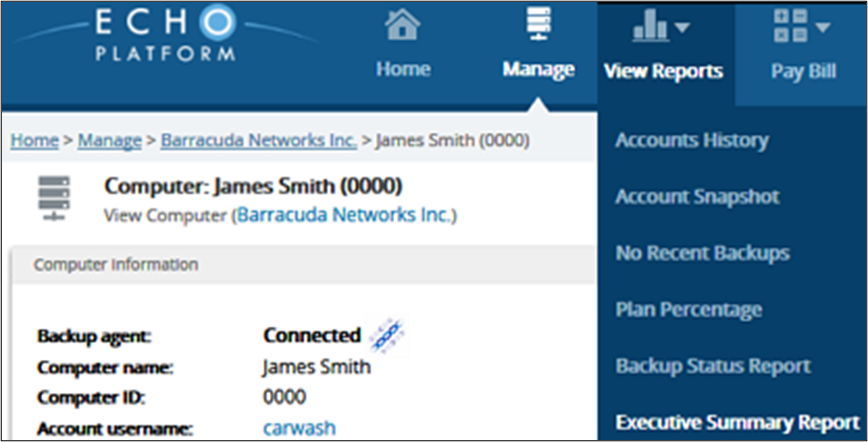
- Click Executive Summary Report.
The Executive Summary Report page is displayed.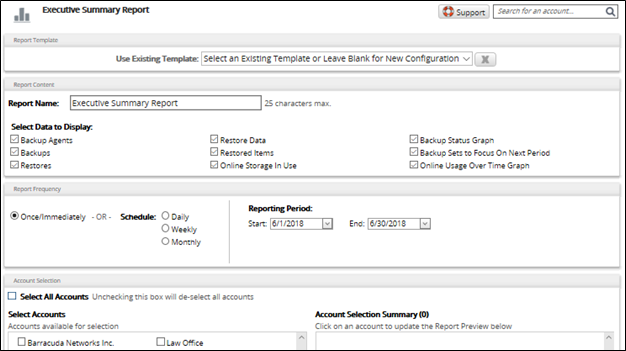
To display the Executive Summary Report, perform the following steps.