To add a new email, perform the following steps.
- At the ECHOplatform ribbon, click the Preferences, Configure Reporting, as shown below.
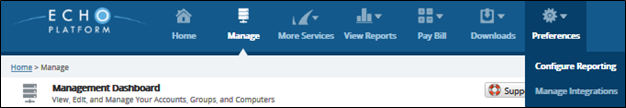
The Reporting page is displayed.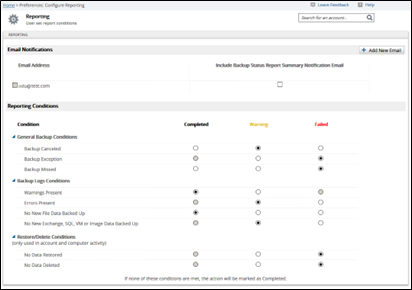
- Click Add New Email to add new email addresses.
The Add New Email pop-up is displayed.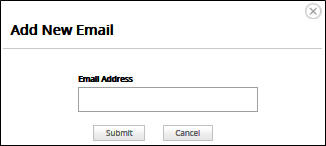
- Type the address, and then click Submit.
The email address is displayed in the Email Address listing.
