The Activity log allows you to
- View a summary of previous backups.
- Export a CSV file of the log by clicking the Export to CSV button.
- Edit the backup set name by clicking the edit icon
 .
.
An example of the Activity Log is displayed below.
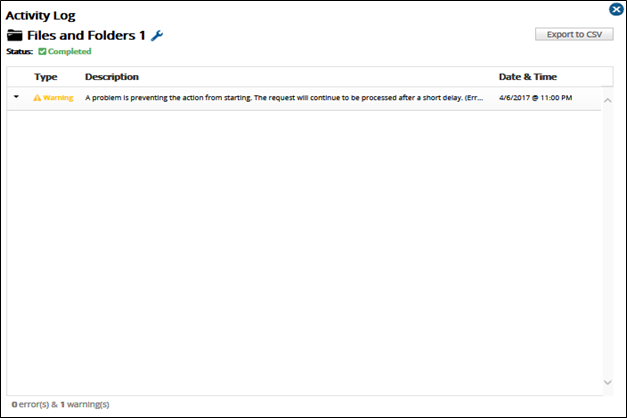
Activity logs can be viewed from the Management Portal in the following places.
- At the Home Dashboard
- At the Account page
- At the Computer page
- Through the Backup Status Report
- Any location in the portal that shows backup, delete, and restore jobs allow the job to be clicked to populate a dialog box for viewing logs.
Note: The client computer must have Microsoft .NET framework 4.5.2, or higher installed for the backup agent to communicate with the management portal.
Activity Logs can be exported in a .CSV format for viewing in Microsoft Excel and similar software.
