To view Activity Logs at the account page, perform the following steps.
- At the Management Dashboard, click the desired account name.
The Manage Account page is displayed.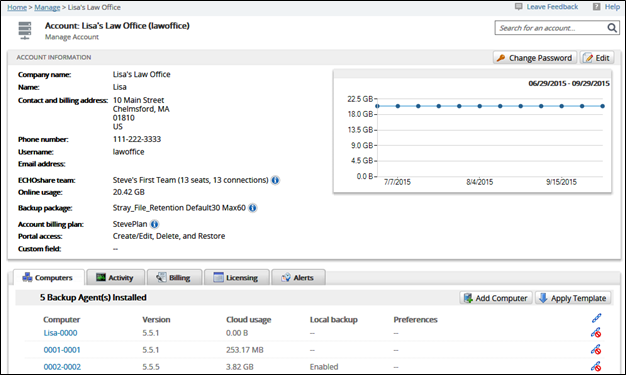
- Click the Activity tab.
The Activity results are displayed.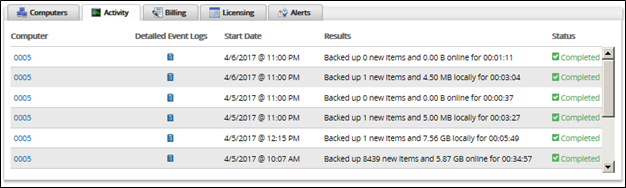
- Click the desired computer link.
The Computer’s activity results are displayed.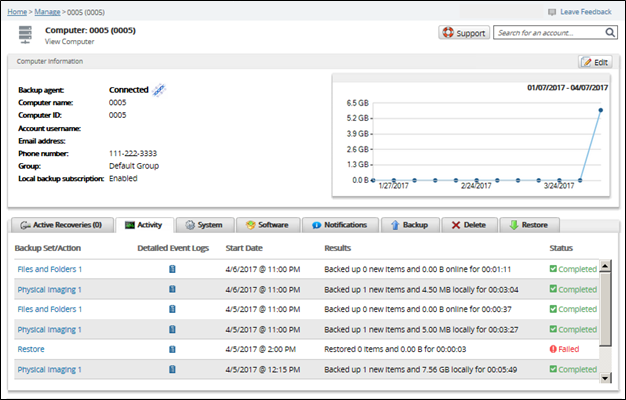
- See Viewing Activity Logs at the Computer Page.
