To view the User Access Report, perform the following steps.
- At the ECHOplatform ribbon click View Reports, User Access Report, as shown below.
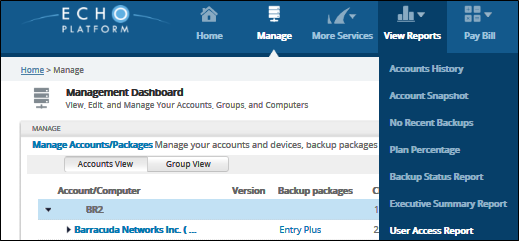
The report is displayed.
Note that the default view includes the last 30 days of activity.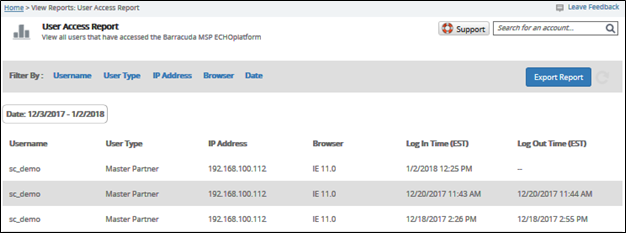
- Filter the report by username, user type, IP address, browser, or date. See Filtering User Access Reports.
- Export the User Access Report (.csv) file by clicking the Export Report button.
