Barracuda XDR Email Protection helps organizations safeguard from threat actors trying to gain unauthorized access via email. It combines algorithmic, Bayesian, and behavioral analysis scanning techniques to root out deceptive attacks while not flagging legitimate messages. Barracuda XDR Email Protection gives users vital information through direct, easy-to-understand, visual indicators (called “banners”) that are placed within the body of the email itself. The banners are inserted by Barracuda XDR Email Protection to alert you of possible threats in your emails.
Test Workflow
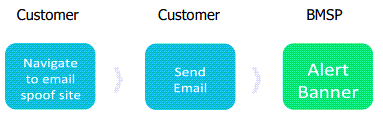
Using a Spoofed Email to Test Email Protection
To test INKY Email Protection, a user can create a spoofed email by using the website https://emailspooftest.com/.
In an Internet browser, navigate to https://emailspooftest.com/.
Type an email address to receive the test email.
Click Next.
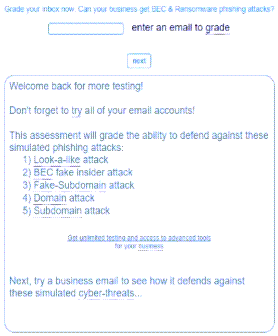
You will receive a total of 10 test emails which can be found in your inbox/junk folder similar to the following screenshots.
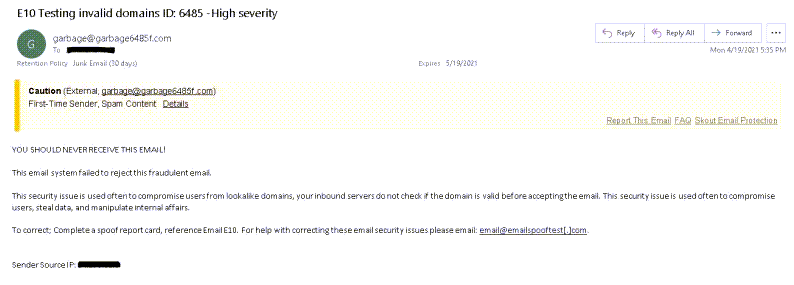
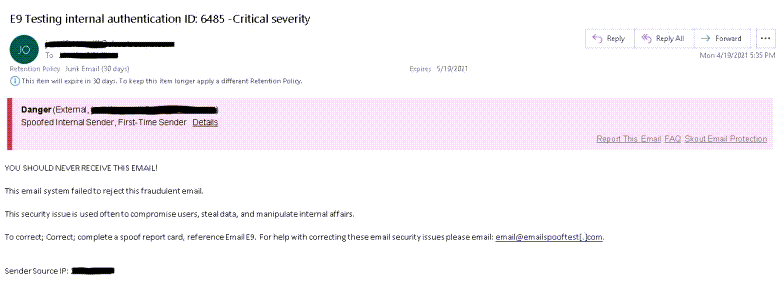
INKY analyzes and flags the email with classifications they deem necessary, based on its sophisticated machine learning and artificial intelligence.
