If you have integrated Autotask, you can view the Autotask integration settings.
The settings you can view include:
- Connection Details
- General Details
- Priorities
- Status Rules
- Mapped Companies
- Un-Mapped Companies
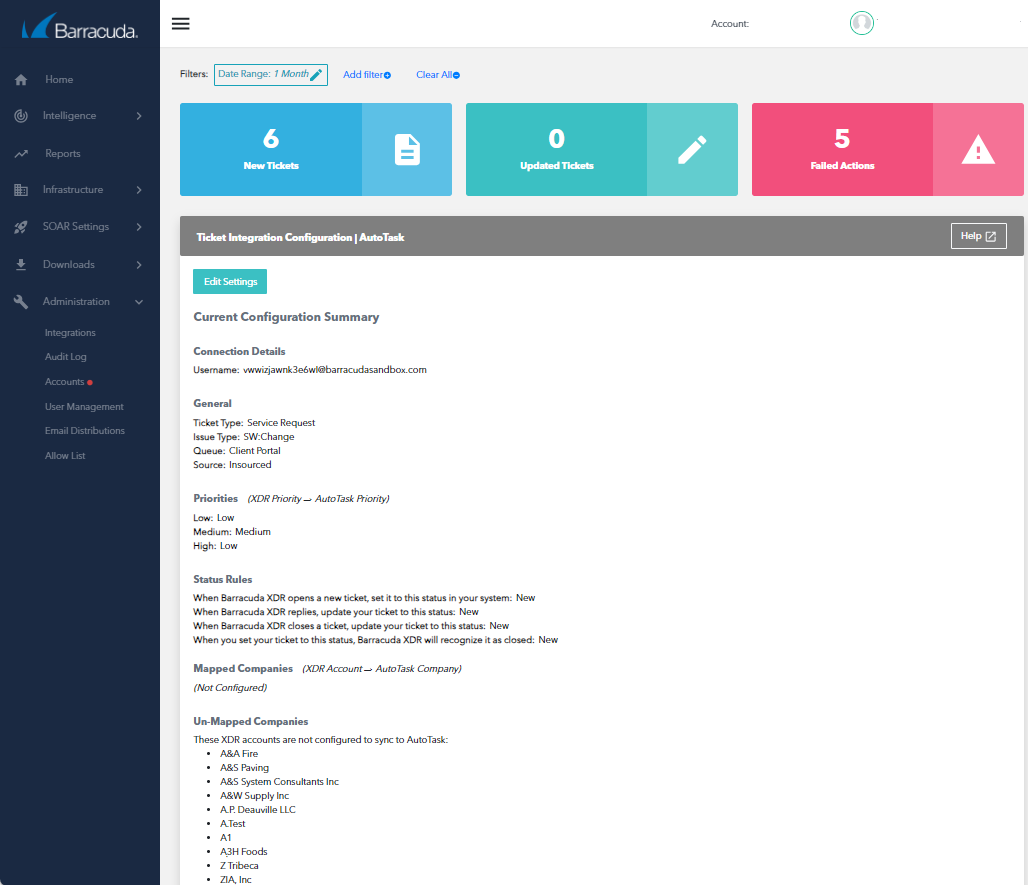
To view your Autotask integration settings
- In Barracuda XDR Dashboard, click Administration > Integrations.
- Click the Autotask card.
