When you remove a threat from the Allow List, Barracuda XDR doesn't create alerts for that threat again and the files that were quarantined are removed from quarantine.
If you want to re-add the threat later, follow the To add a threat to the Allow List procedure on the Adding a Threat to the Allow List page.
To remove a threat from the Allow List
In Barracuda XDR Dashboard, click Administration > Allow List.
In the table, click the row of the threat you want to remove from an Allow List.
In the top right corner, click Remove from Allow List.
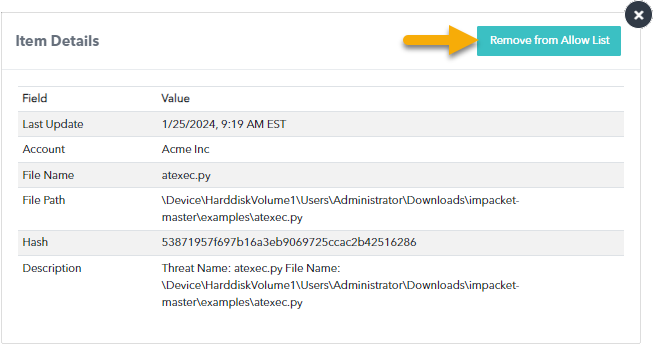
Click Confirm.
