When you click a threat that you have added to the Allow List, you can see the following details of the threat:
- The time and date of the last update
- The account the threat was launched against
- The file name of the threat
- The file path where the threat was found
- The threat's hash
- A description of the threat
To view details of a threat on the Allow List
- In Barracuda XDR Dashboard, click Administration > Allow List.
- In the table, click the row of the threat you want to remove from an Allow List.
The Item Details dialog box opens.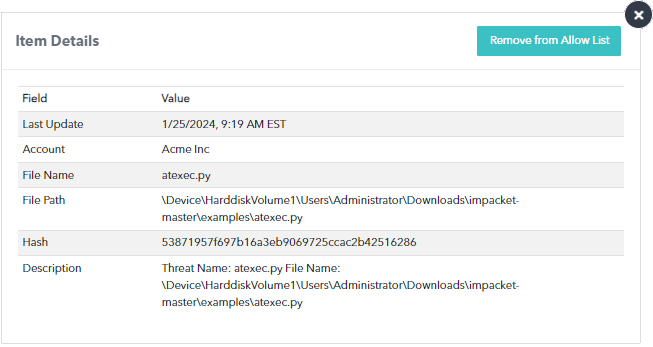
To close the Items Details dialog box, click the X button![]() in the top right corner.
in the top right corner.
