Use the following steps to automatically add a partner administrator to a new customer account:
- Log in to Barracuda Cloud Control using your partner credentials.
- Click the Home link in the left pane, and click Admin > Users.
- Click on the Partner Admin name; the user details display in the right pane. Scroll down to the Customers section. The list displays the accounts to which the Partner Admin has entitlements.
- Select the Automatically add this user to all new customer accounts checkbox:
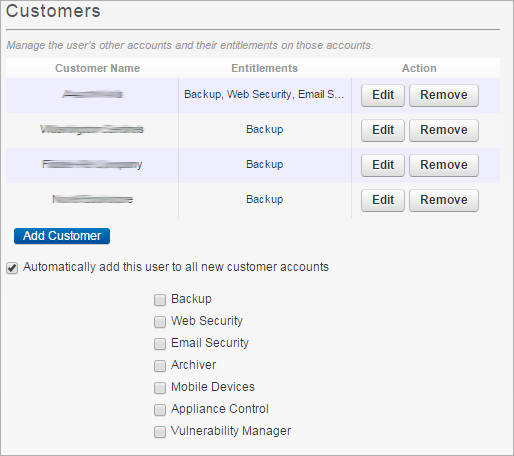
- Click Save User at the top of the page.
Click Partner > Customer Accounts, then click Manage Customer Accounts. Verify your changes propagated to the customer account information.
